Loading
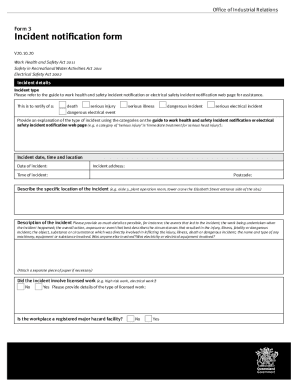
Get Au Incident Notification Form 3 - Queensland 2020-2025
How it works
-
Open form follow the instructions
-
Easily sign the form with your finger
-
Send filled & signed form or save
How to fill out the AU Incident Notification Form 3 - Queensland online
Filling out the AU Incident Notification Form 3 is a critical step in reporting incidents to ensure compliance with safety regulations. This guide will provide you with clear, step-by-step instructions to help you navigate the form online with ease.
Follow the steps to successfully complete the incident notification form.
- Click ‘Get Form’ button to access the incident notification form and open it in your preferred online editor.
- In the 'Incident details' section, select the type of incident you are reporting. Options include death, serious injury, dangerous electrical event, serious illness, dangerous incident, or serious electrical incident. Provide additional explanation of the incident type based on the guidelines provided online.
- Fill in the 'Incident date, time and location' section. Enter the date and time of the incident, specify the incident address, and include the postal code. Describe the specific location of the incident clearly.
- In the 'Description of the incident' field, provide comprehensive details about the incident. Include the events that led to the incident, the work being done at the time, and any involved machinery or substances. Attach a separate document if more space is required.
- Indicate whether the incident involved any licensed work by selecting yes or no. If applicable, provide details about the type of licensed work.
- Answer whether the workplace is a registered major hazard facility by selecting yes or no.
- Complete the 'Person’s injury/illness and treatment details' section. Enter the individual's title, first name, last name, date of birth, contact number, residential address, and occupation. Include the description and location of the injury or illness.
- Indicate whether the person received treatment for their injury or illness and provide details regarding the treatment and location where the injured person was taken, if applicable.
- In the 'Details of business or undertaking notifying of the incident' section, provide the legal and trading names of the business, as well as the Australian Company Number (ACN) and Australian Business Number (ABN). Fill out the business address and contact details.
- Describe any immediate actions taken post-incident to prevent reoccurrence, along with any proposed long-term measures.
- Complete the 'Notifier’s details' section by entering the notifier’s title, first name, last name, position, contact number, and email. Confirm whether this is the person to contact for further information.
- Review all the information you have entered to ensure accuracy. Once completed, save your changes, and you may choose to download, print, or share the form as needed.
Complete the AU Incident Notification Form 3 online today to ensure a swift and efficient reporting process.
Industry-leading security and compliance
US Legal Forms protects your data by complying with industry-specific security standards.
-
In businnes since 199725+ years providing professional legal documents.
-
Accredited businessGuarantees that a business meets BBB accreditation standards in the US and Canada.
-
Secured by BraintreeValidated Level 1 PCI DSS compliant payment gateway that accepts most major credit and debit card brands from across the globe.


