Loading
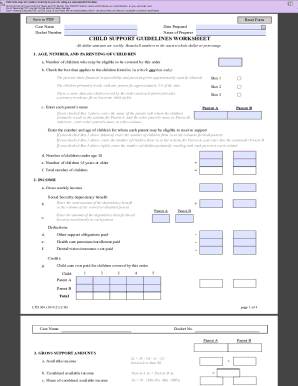
Get Ma Cjd 304 2021-2025
How it works
-
Open form follow the instructions
-
Easily sign the form with your finger
-
Send filled & signed form or save
How to fill out the MA CJD 304 online
Completing the MA CJD 304 form online can be a straightforward process with the right guidance. This user-friendly guide aims to walk you through each section and field of the form to ensure your information is accurately submitted.
Follow the steps to fill out the MA CJD 304 online effectively.
- Click the 'Get Form' button to access the MA CJD 304 form and open it in the online editor.
- Begin by filling in the case name, date prepared, and docket number in the designated fields.
- In the 'Child Support Guidelines Worksheet,' enter all dollar amounts as weekly figures, rounding to the nearest whole dollar or percentage.
- Section 1 requires you to provide details about children. Enter the number of eligible children and select the appropriate option that reflects the parenting arrangements (Boxes 1, 2, or 3). Fill in the names of both parents in the corresponding columns.
- Move to Section 2, 'Income.' Input the gross weekly income for both parents, and enter any additional Social Security dependency benefits where applicable.
- Proceed to Section 3 to calculate the gross support amounts. Perform the calculations as instructed in the form, ensuring you follow the guidelines carefully.
- Section 4 addresses adjustments for children over 18. Fill this out based on the ages and relevant adjustments derived from the guidelines.
- Complete the proportional support amounts in Section 5 to determine each parent's share of support based on the earlier calculations.
- In Section 6, calculate the adjusted support amounts, providing detailed inputs based on previous sections related to child care costs.
- In Section 7, assess the payor's net support obligation and finalize the support amount due. Provide pertinent calculations and ensure accuracy.
- Click the 'Save as PDF' button to download a copy of your completed form. Remember, once saved as a PDF, you will not be able to make further changes.
Complete your documents online today to ensure you meet all requirements accurately and efficiently.
Industry-leading security and compliance
US Legal Forms protects your data by complying with industry-specific security standards.
-
In businnes since 199725+ years providing professional legal documents.
-
Accredited businessGuarantees that a business meets BBB accreditation standards in the US and Canada.
-
Secured by BraintreeValidated Level 1 PCI DSS compliant payment gateway that accepts most major credit and debit card brands from across the globe.


