Loading
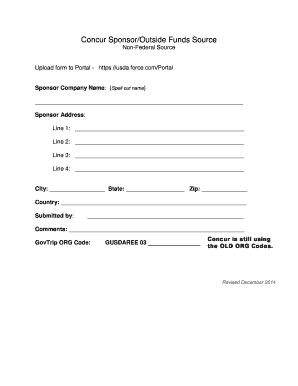
Get Usda Concur Sponsor/outside Funds Source (non-federal Source) 2014-2025
How it works
-
Open form follow the instructions
-
Easily sign the form with your finger
-
Send filled & signed form or save
How to fill out the USDA Concur Sponsor/Outside Funds Source (Non-Federal Source) online
This guide provides comprehensive instructions on how to complete the USDA Concur Sponsor/Outside Funds Source (Non-Federal Source) form online. By following these steps, you will efficiently provide the necessary information required to submit your form.
Follow the steps to complete the form accurately.
- Press the ‘Get Form’ button to access the form and open it in the editor.
- In the 'Sponsor Company Name' field, enter the full name of the sponsoring organization. Ensure the name is spelled out in its entirety.
- Provide the 'Sponsor Address' by filling out the lines designated for the full address, including line 1 through line 4 as needed.
- Fill in the 'City' and 'State' fields with the appropriate geographical designations.
- Enter the 'Zip Code' for the sponsor's address.
- Specify the 'Country' of the sponsoring organization in the provided field.
- In the 'Submitted by' section, provide your name or the name of the individual submitting the form.
- If necessary, use the 'Comments' section to add any additional notes or pertinent details related to the submission.
- Fill in the 'GovTrip ORG Code' using the code 'GUSDAREE 03' as indicated, noting that Concur is still utilizing the older ORG codes.
- Once you have completed all fields, review the information for accuracy before moving on. Finally, save changes, or if needed, download, print, or share the form as relevant.
Complete the USDA Concur Sponsor/Outside Funds Source form online today to ensure timely and accurate submission.
31 U.S.C. § 1353 is the preferred authority to use if reimbursement or in-kind donation of travel expenses to a meeting or similar function is offered by an outside source. There are additional statutes that authorize acceptance of employees' travel expenses for other than meetings or similar functions.
Industry-leading security and compliance
US Legal Forms protects your data by complying with industry-specific security standards.
-
In businnes since 199725+ years providing professional legal documents.
-
Accredited businessGuarantees that a business meets BBB accreditation standards in the US and Canada.
-
Secured by BraintreeValidated Level 1 PCI DSS compliant payment gateway that accepts most major credit and debit card brands from across the globe.


