Loading
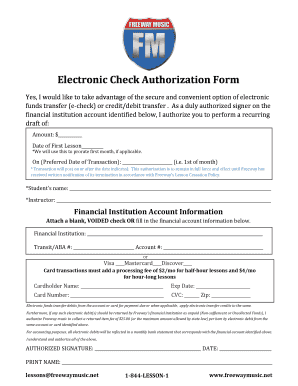
Get Sc Freeway Music Electronic Check Authorization Form 2016-2026
How it works
-
Open form follow the instructions
-
Easily sign the form with your finger
-
Send filled & signed form or save
How to fill out the SC Freeway Music Electronic Check Authorization Form online
Filling out the SC Freeway Music Electronic Check Authorization Form online is a straightforward process that allows users to authorize electronic payments conveniently. This guide will provide step-by-step instructions to ensure that you can complete the form accurately and efficiently.
Follow the steps to fill out the SC Freeway Music Electronic Check Authorization Form online.
- Press the ‘Get Form’ button to obtain the Electronic Check Authorization Form and open it in your online editor.
- Begin by entering the amount you wish to authorize for the recurring draft. This will be the total that will be deducted from your financial account or card.
- Fill in the date of your first lesson. This information is crucial for Freeway Music to prorate your first month's payment if applicable.
- Specify your preferred date of transaction for the deductions (e.g., 1st of the month). Ensure this date aligns with your payment schedule.
- Complete the student's name and the instructor's name as required on the form.
- In the Financial Institution Account Information section, attach a blank, VOIDED check or enter the financial account details, including the financial institution name, transit/ABA number, and account number.
- If you choose credit/debit card payment, select your card type (Visa, Mastercard, Discover), and fill in the cardholder name, card number, expiration date, CVC, and zip code.
- Acknowledge the fees related to card transactions, which will be added to your payment for lessons, ensuring you are aware of any additional costs.
- Authorize the electronic payment terms and conditions, including the authorization to collect any returned item fees if necessary.
- Complete the form by signing and dating it, and ensure your printed name is provided below the signature.
- Once all fields have been filled out accurately, you can save changes, download, print, or share the completed form as needed.
Complete your SC Freeway Music Electronic Check Authorization Form online today to streamline your payments.
Related links form
Industry-leading security and compliance
US Legal Forms protects your data by complying with industry-specific security standards.
-
In businnes since 199725+ years providing professional legal documents.
-
Accredited businessGuarantees that a business meets BBB accreditation standards in the US and Canada.
-
Secured by BraintreeValidated Level 1 PCI DSS compliant payment gateway that accepts most major credit and debit card brands from across the globe.


