Loading
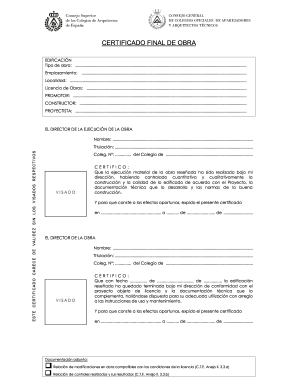
Get Es Certificado Final De Obra 2007-2025
How it works
-
Open form follow the instructions
-
Easily sign the form with your finger
-
Send filled & signed form or save
How to fill out the ES Certificado Final De Obra online
The ES Certificado Final De Obra is an essential document that certifies the completion of construction projects in Spain. This guide will provide you with a clear, step-by-step process to fill out this form online, ensuring compliance and accuracy.
Follow the steps to successfully complete the form
- Click ‘Get Form’ button to obtain the form and open it in the editing interface.
- Begin filling out the 'Tipo de obra' section by specifying the type of construction work completed. Clearly describe the nature of the project, such as residential, commercial, or public.
- In the 'Emplazamiento' section, provide the detailed address of the construction site, including street name, number, and any relevant nearby location details.
- Fill in the 'Localidad' field with the name of the town or city where the construction project is located.
- Complete the 'Licencia de Obras' field with the official license number that was issued for the project.
- In the 'Promotor' section, enter the name of the promoter or owner of the project, ensuring to include any relevant identifying information.
- Fill in the 'Constructor' field with the name of the construction company or individual responsible for the building work.
- Provide details about the 'Proyectista' by entering the name of the project designer or architect responsible for the project plans.
- In the section for 'El Director de la Ejecución de la Obra', fill in the director's name, qualifications, and college number from their respective professional college.
- Next, ensure to include the date and location where the certificate is issued.
- Move to the 'Visado' section where the director needs to certify the quality and completion of the construction according to all regulations and standards.
- Gather and attach any required additional documentation, including a list of modifications made during the construction process and the results of inspections conducted.
- Once all fields are completed, review the entire form for accuracy. Save your changes, and proceed to download, print, or share the completed certificate as needed.
Take action today and complete your ES Certificado Final De Obra online.
Para solicitar el certificado final de obra deberemos contemplar los siguientes requisitos: La obra debe estar finalizada realmente. Aportar el libro del edificio. Aportar el libro de órdenes. Aportar los planos finales de la obra. Correspondientes visados del Colegio de Arquitectos.
Industry-leading security and compliance
US Legal Forms protects your data by complying with industry-specific security standards.
-
In businnes since 199725+ years providing professional legal documents.
-
Accredited businessGuarantees that a business meets BBB accreditation standards in the US and Canada.
-
Secured by BraintreeValidated Level 1 PCI DSS compliant payment gateway that accepts most major credit and debit card brands from across the globe.


