Loading
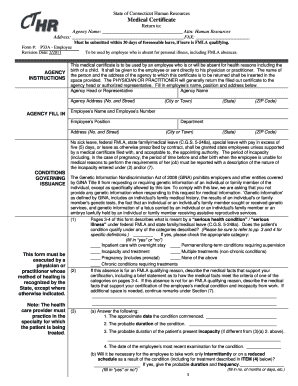
Get Ct Cthr P33a 2011-2026
How it works
-
Open form follow the instructions
-
Easily sign the form with your finger
-
Send filled & signed form or save
How to fill out the CT CTHR P33A online
Filling out the CT CTHR P33A form correctly is essential for ensuring that your medical leave is appropriately documented and processed. This guide will provide you with step-by-step instructions to help you navigate the online completion of the form with confidence.
Follow the steps to successfully complete the CT CTHR P33A form online.
- Use the ‘Get Form’ button to access the CT CTHR P33A form and open it in your preferred online editing tool.
- Fill in your agency's name and address in the specified fields, ensuring that all information is accurate and up-to-date.
- Enter your full name and employee number in the designated sections to identify yourself as the individual filling out the form.
- Provide your job title and address, which helps the agency track your leave request more effectively.
- In the conditions governing issuance section, identify the specific nature of your health condition by selecting the appropriate categories as outlined in the form.
- Detail the medical facts that support your leave request, making sure to include relevant timelines and treatment details.
- Complete the section regarding the duration and frequency of incapacity, answering all questions truthfully based on your current health status.
- Ensure the attending physician or practitioner fills in their details, providing necessary medical justifications as needed.
- Review the entire form for completeness and accuracy before proceeding to save, download, print, or share the completed document.
Complete your CT CTHR P33A form online today to ensure your medical leave is properly documented.
Yes, anyone can undergo a CT scan, including those without specific medical conditions. The CT CTHR P33A scan can be utilized for various reasons, whether for diagnostic purposes or preventive screenings. It’s crucial to consult with a healthcare provider to evaluate if a CT scan is appropriate for your particular situation.
Industry-leading security and compliance
US Legal Forms protects your data by complying with industry-specific security standards.
-
In businnes since 199725+ years providing professional legal documents.
-
Accredited businessGuarantees that a business meets BBB accreditation standards in the US and Canada.
-
Secured by BraintreeValidated Level 1 PCI DSS compliant payment gateway that accepts most major credit and debit card brands from across the globe.


