Loading
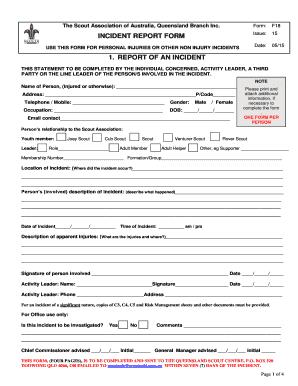
Get Au Scout Association Queensland Branch Form F18 2015-2025
How it works
-
Open form follow the instructions
-
Easily sign the form with your finger
-
Send filled & signed form or save
How to fill out the AU Scout Association Queensland Branch Form F18 online
Filling out the AU Scout Association Queensland Branch Form F18 online is a straightforward process designed to report personal injuries or other incidents. This guide will provide detailed steps to assist you in completing the form accurately and efficiently.
Follow the steps to complete the form successfully
- Click ‘Get Form’ button to obtain the form and open it in the editor.
- In the 'Report of an Incident' section, fill in your name, address, and contact details including telephone number and email address. Ensure that the information provided is accurate to facilitate communication.
- Indicate your gender and occupation. Also, enter your date of birth in the specified format.
- Select your relationship to the Scout Association and specify your role, if applicable (e.g., youth member, leader, etc.). Include your membership number and formation/group.
- Describe the location of the incident, offering specific details about where it occurred.
- Document a clear description of the incident itself, being as detailed and factual as possible.
- Fill in the date and time of the incident accurately. Describe any apparent injuries that were sustained.
- Sign and date the form to confirm the information is correct. The activity leader must also provide their name, signature, phone number, and address.
- If applicable, provide witness details by filling in the required fields for each witness, including descriptions of the incident from their perspective.
- Indicate any additional details regarding injuries in the designated area, including body parts affected and types of injuries.
- Specify the medical treatment received, if any, and who administered first aid.
- Complete the diagram of the incident scene section to illustrate the context of the event, ensuring accuracy.
- Upon completion, save your changes, then opt to download, print, or share the form as required. Finally, submit the completed form via post or email within the stipulated time frame.
Complete your documents online for a smooth and efficient process.
Industry-leading security and compliance
US Legal Forms protects your data by complying with industry-specific security standards.
-
In businnes since 199725+ years providing professional legal documents.
-
Accredited businessGuarantees that a business meets BBB accreditation standards in the US and Canada.
-
Secured by BraintreeValidated Level 1 PCI DSS compliant payment gateway that accepts most major credit and debit card brands from across the globe.


