Loading
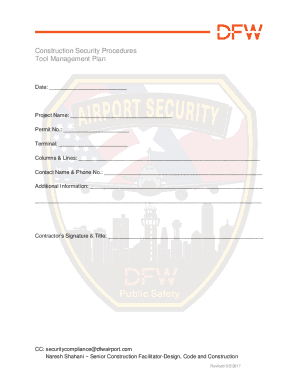
Get Tx Dfw Construction Security Procedures Tool Management Plan 2017-2026
How it works
-
Open form follow the instructions
-
Easily sign the form with your finger
-
Send filled & signed form or save
How to use or fill out the TX DFW Construction Security Procedures Tool Management Plan online
Filling out the TX DFW Construction Security Procedures Tool Management Plan online is essential for ensuring compliance with security protocols during construction projects at the airport. This guide will provide you with clear and actionable steps to complete the form effectively and efficiently.
Follow the steps to fill out the management plan accurately.
- Click ‘Get Form’ button to obtain the form and open it in the editor.
- Enter the date in the appropriate field. This date will serve as the reference for your project documentation and timelines.
- Fill in the project name where indicated. This helps identify the specific construction project for which the Tool Management Plan is being created.
- Input the permit number assigned to the project. This number is crucial for compliance and tracking.
- Specify the terminal relevant to your project by completing the terminal field.
- In the columns and lines section, describe the specific requirements or regulations relevant to the construction areas.
- Provide the contact name and phone number of the primary person responsible for overseeing this management plan.
- Include any additional information that may be pertinent to the project. This may encompass special requirements or considerations.
- Ensure that the contractor’s signature and title are included at the bottom of the form to validate the plan.
- Once all fields are completed, save your changes. You can also download, print, or share the form as necessary for project implementation.
Complete your TX DFW Construction Security Procedures Tool Management Plan online today to ensure your project's compliance and security.
These could include security fencing barriers, secured compounds for storage and on-site security guards, etc. Detecting criminals and other trespassers — alarm systems, CCTV.
Industry-leading security and compliance
US Legal Forms protects your data by complying with industry-specific security standards.
-
In businnes since 199725+ years providing professional legal documents.
-
Accredited businessGuarantees that a business meets BBB accreditation standards in the US and Canada.
-
Secured by BraintreeValidated Level 1 PCI DSS compliant payment gateway that accepts most major credit and debit card brands from across the globe.


