Loading
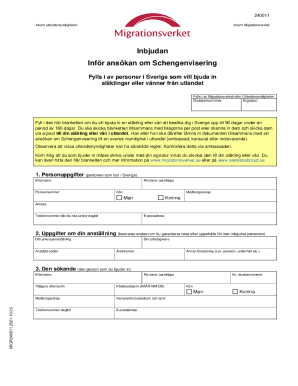
Get Se Migrationsverket Migr240011 2021
How it works
-
Open form follow the instructions
-
Easily sign the form with your finger
-
Send filled & signed form or save
How to fill out the SE Migrationsverket MIGR240011 online
Filling out the SE Migrationsverket MIGR240011 form online can be a straightforward process with the right guidance. This document is essential for individuals in Sweden looking to invite friends or relatives from abroad for a visit.
Follow the steps to successfully complete the form.
- Press the ‘Get Form’ button to access the MIGR240011 form and open it in the designated online editor.
- Begin by entering your personal details in the designated fields. Include your last name, personal identification number, first name(s), gender, citizenship, address, daytime phone number, and email address.
- If you are guaranteeing the travel or accommodation for the invited person, provide your employment details. This includes your occupation, date of employment, employer's name, annual income, and any other sources of income.
- Next, fill in the information about the person you are inviting. This includes their last name, any previous last names, all first names, date of birth, their dossier number if applicable, gender, citizenship, current residence, daytime phone number, and email address.
- Indicate the purpose and duration of the invited person’s visit to Sweden. Specify where they will stay during their visit and if they are applying for any other person at the same time.
- Clarify who will be financially supporting the invited person during their stay. Provide details of any other person's name and address if they will bear the costs.
- Describe your relationship with the invited person. Indicate if there is a family connection and specify how you know each other.
- Fill out the invited person's personal circumstances including their marital status, employment or studies, previous visits to Sweden, relatives in Sweden, and travel insurance status.
- Finally, list any required documents you need to attach, such as copies of identity documents, invitation confirmations, and proof of income.
- Complete the declaration affirming that all provided information is accurate, and sign it. Review your form and ensure all information is correctly filled out before you proceed to save, download, or print the completed form.
Start your online form filling process today!
Get form
Experience a faster way to fill out and sign forms on the web. Access the most extensive library of templates available.
Get This Form Now!
Use professional pre-built templates to fill in and sign documents online faster. Get access to thousands of forms.
Industry-leading security and compliance
US Legal Forms protects your data by complying with industry-specific security standards.
-
In businnes since 199725+ years providing professional legal documents.
-
Accredited businessGuarantees that a business meets BBB accreditation standards in the US and Canada.
-
Secured by BraintreeValidated Level 1 PCI DSS compliant payment gateway that accepts most major credit and debit card brands from across the globe.


