Loading
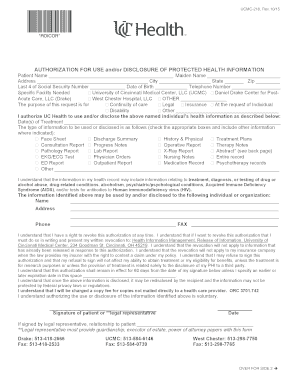
Get Uc Health Authorization For Release Of Patient Protected Health Information 2015-2025
How it works
-
Open form follow the instructions
-
Easily sign the form with your finger
-
Send filled & signed form or save
How to fill out the UC Health Authorization For Release Of Patient Protected Health Information online
This guide provides clear instructions on how to accurately complete the UC Health Authorization For Release Of Patient Protected Health Information form online. Following these steps will ensure that your request for medical records is processed smoothly.
Follow the steps to complete the form with ease.
- Click ‘Get Form’ button to access the UC Health Authorization For Release Of Patient Protected Health Information form online.
- Begin filling out the patient information section. Enter the patient's name, maiden name, address, city, state, and zip code. Next, provide the last four digits of the Social Security number, date of birth, and telephone number.
- Indicate the specific facility from which the health information is needed by selecting one or more of the options provided: University of Cincinnati Medical Center, Daniel Drake Center for PostAcute Care, West Chester Hospital, or specify another.
- Choose the purpose of this request from the provided options such as continuity of care, legal, insurance, at the request of an individual, disability, or other. Specify if you select 'other'.
- Specify the date(s) of treatment you are requesting information for in the designated field.
- Indicate the type of information to be used or disclosed by checking the appropriate boxes, such as discharge summary, operative report, medication record, etc. Include any other relevant information in the specified area.
- Provide the details of the individual or organization to whom the information will be disclosed, including the name, address, phone number, and fax number.
- Review the terms regarding the revocation of authorization and the understanding about the potential redisclosure of information. Sign and date the form at the end. If a legal representative is signing, indicate their relationship to the patient and attach necessary documentation.
- Once all sections of the form are completed, you may save the changes, download the form, print it for your records, or share it as needed.
Complete your documents online to ensure your requests are processed efficiently.
Industry-leading security and compliance
US Legal Forms protects your data by complying with industry-specific security standards.
-
In businnes since 199725+ years providing professional legal documents.
-
Accredited businessGuarantees that a business meets BBB accreditation standards in the US and Canada.
-
Secured by BraintreeValidated Level 1 PCI DSS compliant payment gateway that accepts most major credit and debit card brands from across the globe.


