Loading
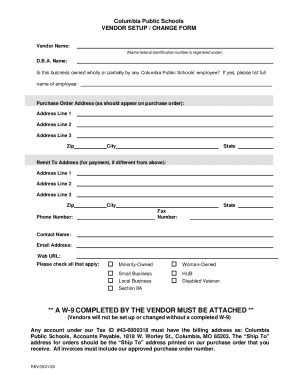
Get Vendor Setup/change Form 2020-2026
How it works
-
Open form follow the instructions
-
Easily sign the form with your finger
-
Send filled & signed form or save
How to fill out the Vendor Setup/Change Form online
Filling out the Vendor Setup/Change Form online is a straightforward process that allows you to provide essential information for vendor registration or modification. This guide offers clear, step-by-step instructions to ensure you complete each section accurately and efficiently.
Follow the steps to complete the Vendor Setup/Change Form online.
- Click ‘Get Form’ button to obtain the form and access it in your preferred online editor.
- Enter the vendor name in the designated field. This should be the name under which the federal identification number is registered.
- Fill in the D.B.A. (Doing Business As) name if applicable. This is the name the vendor operates under if different from the vendor name.
- Respond to the question regarding ownership by any employee of Columbia Public Schools. If yes, list the full name of the employee.
- Provide the purchase order address. Fill in the address lines and ensure the zip code, city, and state are entered correctly.
- If the remit-to address differs from the purchase order address, complete the remit address section with the necessary information including address lines, zip code, city, and state.
- Enter the fax number and phone number for communication purposes.
- Input the contact name, email address, and web URL associated with the vendor.
- Check all applicable boxes for business classification, including options such as minority-owned, woman-owned, small business, and disabled veteran status.
- Remember to attach a completed W-9 form, as this is required for vendor setup or changes.
- Ensure your billing address for accounts under the Tax ID #43-6000318 matches the specified address for Columbia Public Schools, Accounts Payable.
- Review all entered information for accuracy before saving changes. Once satisfied, you can download, print, or share the form as needed.
Complete your Vendor Setup/Change Form online today to streamline your vendor registration process.
A properly completed vendor form (business name, address, phone number, tax id etc.), and 2. A properly completed tax form based on the vendors type of entity: o W-9: For individuals or companies in the United States, o W8-BEN*: For foreign individuals, or o W8-BEN-E*: For foreign companies.
Industry-leading security and compliance
US Legal Forms protects your data by complying with industry-specific security standards.
-
In businnes since 199725+ years providing professional legal documents.
-
Accredited businessGuarantees that a business meets BBB accreditation standards in the US and Canada.
-
Secured by BraintreeValidated Level 1 PCI DSS compliant payment gateway that accepts most major credit and debit card brands from across the globe.


