Loading
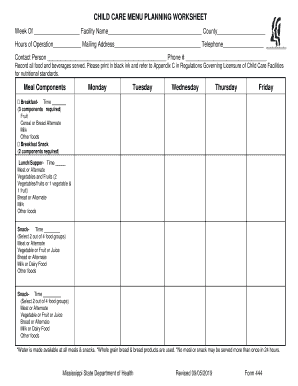
Get Ms Form 444 2019
How it works
-
Open form follow the instructions
-
Easily sign the form with your finger
-
Send filled & signed form or save
How to fill out the MS Form 444 online
The MS Form 444, also known as the Child Care Menu Planning Worksheet, is essential for child care providers to plan and document weekly meal menus. This guide will walk you through each component of the form to ensure accurate completion for licensing purposes.
Follow the steps to fill out the MS Form 444 accurately
- Click ‘Get Form’ button to obtain the form and open it in the editor.
- Fill in the week of the menu at the top of the form along with the facility name, county, hours of operation, mailing address, telephone number, and contact person details.
- Document all meals and snacks served throughout the week. Ensure to print in black ink for clarity.
- For breakfasts, designate a time, and ensure to include three components: a fruit, a cereal or bread alternate, and milk. You may also list other foods if applicable.
- For breakfast snacks, select and record two components from your available choices.
- For lunches or suppers, mark the time, and ensure to include a meat or alternate, two vegetables or fruits (or one of each), a bread or alternate, milk, and any other relevant foods.
- For snacks, identify a time and choose two items from the food groups listed on the form, ensuring to mix options like meats, fruits, vegetables, and dairy.
- Review all entries for accuracy and completeness, ensuring that no meal or snack is repeated within 24 hours.
- Save your changes, and if needed, download, print, or share the completed form for submission.
Complete your MS Form 444 online to ensure your child care facility meets licensing standards.
Get form
Experience a faster way to fill out and sign forms on the web. Access the most extensive library of templates available.
Inviting someone to fill out a Microsoft form is straightforward. Click the 'Share' button, and then copy the generated link, or enter their email address to send an invitation directly. This process streamlines participation in MS Form 444, making it easy for your respondents. If challenges arise, consider leveraging the assistance offered by US Legal Forms.
Get This Form Now!
Use professional pre-built templates to fill in and sign documents online faster. Get access to thousands of forms.
Industry-leading security and compliance
US Legal Forms protects your data by complying with industry-specific security standards.
-
In businnes since 199725+ years providing professional legal documents.
-
Accredited businessGuarantees that a business meets BBB accreditation standards in the US and Canada.
-
Secured by BraintreeValidated Level 1 PCI DSS compliant payment gateway that accepts most major credit and debit card brands from across the globe.


