Loading
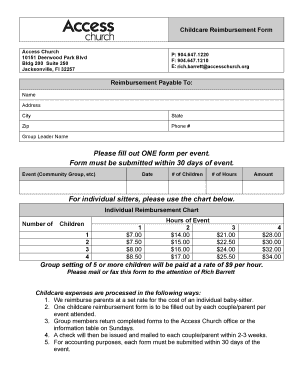
Get Fl Access Crunch Childcare Reimbursement Form_dsa
How it works
-
Open form follow the instructions
-
Easily sign the form with your finger
-
Send filled & signed form or save
How to fill out the FL Access Crunch Childcare Reimbursement Form_DSA online
Filling out the FL Access Crunch Childcare Reimbursement Form_DSA online can simplify the reimbursement process for childcare expenses related to events. This guide provides step-by-step instructions to help users navigate the form efficiently.
Follow the steps to complete the reimbursement form online.
- Press the ‘Get Form’ button to access the form and open it for editing.
- In the reimbursement payable to section, fill in your name, address, city, state, zip code, and phone number. Ensure all details are accurate for proper reimbursement processing.
- Enter the group leader name to associate your request with the appropriate event leader. This helps streamline verification and approval.
- Complete one form for each event attended. In the event section, specify the type of event (e.g., community group) and include the date of the event.
- Indicate the number of children you require reimbursement for and the total number of hours of childcare provided during the event.
- Using the individual reimbursement chart provided in the form, calculate the total amount for reimbursement based on the number of children and hours. Enter this amount in the designated field.
- Once all fields are accurately filled out, review your details to ensure correctness. After confirming everything is in order, save the changes to the form.
- Finally, download, print, or share the completed form as needed to submit it for processing.
Take the first step towards your reimbursement by completing the FL Access Crunch Childcare Reimbursement Form_DSA online today.
These privileges allow you to bring two guests with you to use the club under the following conditions: The guest must be accompanied by you. The guest must sign a medical and injury release form each time they use the club facilities. The guest must follow all rules and regulations.
Industry-leading security and compliance
US Legal Forms protects your data by complying with industry-specific security standards.
-
In businnes since 199725+ years providing professional legal documents.
-
Accredited businessGuarantees that a business meets BBB accreditation standards in the US and Canada.
-
Secured by BraintreeValidated Level 1 PCI DSS compliant payment gateway that accepts most major credit and debit card brands from across the globe.


