Loading
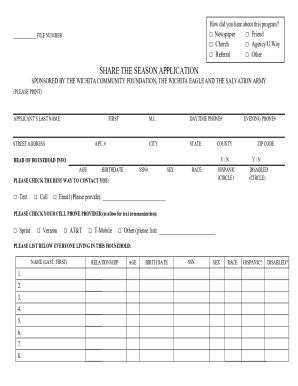
Get Ks Wichita Community Foundation Share The Season Application 2020-2025
How it works
-
Open form follow the instructions
-
Easily sign the form with your finger
-
Send filled & signed form or save
How to fill out the KS Wichita Community Foundation Share The Season Application online
Filling out the KS Wichita Community Foundation Share The Season Application online can be a straightforward process if you follow the right steps. This guide offers detailed instructions for each section of the application to ensure that you complete it accurately and effectively.
Follow the steps to successfully complete your application.
- Click ‘Get Form’ button to obtain the form and open it in your preferred online editor.
- Begin filling out the form by entering your last name, first name, apartment number, street address, middle initial, daytime phone number, city, state, county, and zip code.
- Provide the head of household information, including age, birthdate, social security number, sex, race, and whether the individual is Hispanic or disabled.
- Indicate your preferred method of contact by checking either text, call, or email. If selecting email, please provide your email address.
- Specify your cell phone provider to facilitate text communications.
- List everyone living in your household, including their names, relationships, ages, birth dates, social security numbers, sexes, races, and statuses related to Hispanic identity and disability.
- Check all applicable options regarding your family's situation, including age range of the head of household and number of children.
- Fill in your employment history, starting with the most recent employer. Include employer names, dates of employment, salaries, titles, duties, and reasons for leaving.
- Detail any additional sources of income for family members not listed in the employment section.
- Record your monthly expenses in specified categories, such as rent, utilities, food, and other obligations.
- If applicable, list other agencies or churches contacted for assistance regarding your need.
- Sign the release of information section, allowing the Salvation Army to verify the information provided.
- Clearly state the assistance you are requesting, ranked by priority and specifying the amount needed for each request.
- Explain the circumstances that led to your need for assistance and detail how the assistance will make a difference in your life.
- Add any additional relevant information that could support your request for assistance.
- Once you have filled out all sections, review your application for accuracy, save your changes, and proceed to download or print the form for submission.
Complete your application online today to take the first step toward receiving assistance.
Industry-leading security and compliance
US Legal Forms protects your data by complying with industry-specific security standards.
-
In businnes since 199725+ years providing professional legal documents.
-
Accredited businessGuarantees that a business meets BBB accreditation standards in the US and Canada.
-
Secured by BraintreeValidated Level 1 PCI DSS compliant payment gateway that accepts most major credit and debit card brands from across the globe.


