Loading
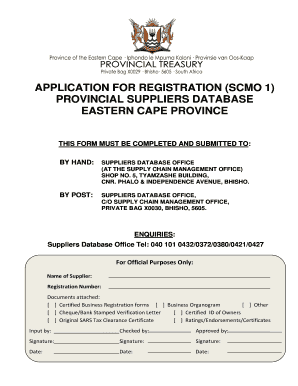
Get Za Scmo 1 2014-2026
How it works
-
Open form follow the instructions
-
Easily sign the form with your finger
-
Send filled & signed form or save
How to fill out the ZA SCMO 1 online
The ZA SCMO 1 form serves as the application for registration on the Provincial Suppliers Database in the Eastern Cape Province. Completing this form accurately is essential for establishing legitimacy as a supplier. This guide provides step-by-step instructions for filling out the form online.
Follow the steps to complete the ZA SCMO 1 form effectively.
- Press the ‘Get Form’ button to access the form and open it in your preferred editor for filling out the necessary details.
- Fill in the basic supplier information section, including the name of the supplier, registration number, and business type. Ensure all fields are completed in black ink, and indicate 'N/A' for any non-applicable fields.
- Attach the required documents, including certified copies of business registration certificates, tax clearance certificates, and any other necessary supporting documents.
- Complete the contact details section, ensuring you provide accurate contact information for the principal office and any branch offices. This section must include physical and postal addresses, telephone, and email contacts.
- Detail the accreditation and certification section by listing any relevant accreditations and attaching the copies as required. Ensure you are aware of the expiration dates of any certifications provided.
- Fill out the tax information section thoroughly, supplying accurate tax reference numbers and the information required for SARS compliance. This includes VAT registration if applicable.
- Include information about owners and partners in the business, ensuring to provide identification and ownership percentages. If any owners have interests in other businesses, this should also be disclosed.
- Declare any conflicts of interest and financial claims that might affect the application. Ensure all declarations are truthfully completed.
- Review the information provided for accuracy and completeness, making any necessary corrections by striking through incorrect details and adding the correct information.
- Once you have completed the form, save the changes. You may then download, print, or share the completed submission as required.
Take the next step in your registration process by completing the ZA SCMO 1 form online today.
Similar to the previous question, the appeal of a workers' compensation claim would be filed in the claims section of the patient's medical records. This organized approach makes it easy for healthcare providers to find and review these important documents. Tools like US Legal Forms make managing these records straightforward and efficient.
Industry-leading security and compliance
US Legal Forms protects your data by complying with industry-specific security standards.
-
In businnes since 199725+ years providing professional legal documents.
-
Accredited businessGuarantees that a business meets BBB accreditation standards in the US and Canada.
-
Secured by BraintreeValidated Level 1 PCI DSS compliant payment gateway that accepts most major credit and debit card brands from across the globe.


