Loading
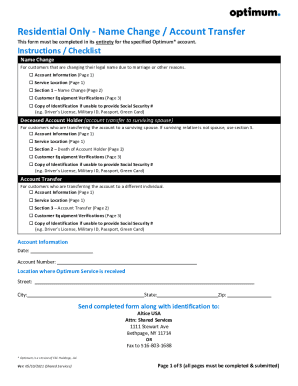
Get Optimum Name Change Form - Fill And Sign Printable ...
How it works
-
Open form follow the instructions
-
Easily sign the form with your finger
-
Send filled & signed form or save
How to fill out the Optimum Name Change Form - Fill And Sign Printable online
Navigating the Optimum Name Change Form can seem daunting, but with clear guidance, you can successfully complete it. This step-by-step guide will assist you in accurately filling out the necessary sections of the form, whether for name changes, account transfers, or dealing with deceased account holders.
Follow the steps to complete the form accurately and effectively.
- Click the 'Get Form' button to access the Optimum Name Change Form. This will allow you to open the form in an online editing tool.
- Fill out the account information section on Page 1. This includes providing the date, account number, and service location, such as the street, city, state, and zip code.
- For changes related to a name, navigate to Section 1 on Page 2. Indicate whether the change is due to marriage or legal name change, then provide the new account holder name and the social security number.
- In Section 2, if applicable, state the deceased account holder's name and the new account holder's name for transfer to a surviving spouse with the same last name. Include the social security number and provide the signature as required.
- If transferring the account to a different individual, proceed to Section 3. Fill out both the current account holder's and the new account holder's information, including names, social security numbers, and signatures.
- Complete the Customer Equipment Verifications on Page 3. Enter the serial number of your cable boxes or modems based on your current services.
- Review all provided information for accuracy, ensuring that all necessary fields are filled. If applicable, attach copies of identification if you do not provide a social security number.
- Once complete, save your changes, and then download, print, or share the form according to your preference.
Begin completing your documents online to ensure a smooth process.
You can add multiple PC Optimum cards and devices under one account and create a household to pool points if you wish. To learn more about householding. Follow the instructions during the account creation process, or anytime, through the Account tab.
Industry-leading security and compliance
US Legal Forms protects your data by complying with industry-specific security standards.
-
In businnes since 199725+ years providing professional legal documents.
-
Accredited businessGuarantees that a business meets BBB accreditation standards in the US and Canada.
-
Secured by BraintreeValidated Level 1 PCI DSS compliant payment gateway that accepts most major credit and debit card brands from across the globe.


