Loading
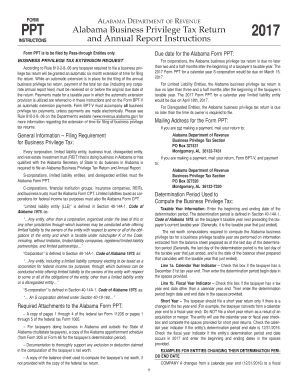
Get Al Ppt Instructions 2017
How it works
-
Open form follow the instructions
-
Easily sign the form with your finger
-
Send filled & signed form or save
How to fill out the AL PPT Instructions online
This guide aims to provide clear and user-friendly instructions for filling out the Alabama Business Privilege Tax Return and Annual Report Instructions (Form PPT) online. By following these steps, users will be able to complete the form with confidence and ensure compliance with Alabama tax regulations.
Follow the steps to successfully complete the form online.
- Press the ‘Get Form’ button to access the form and open it in the online editor.
- Indicate the calendar or fiscal year by checking the appropriate box. If the taxpayer follows a calendar year, input the determination period begin date. If a fiscal year is applicable, enter both the begin and end dates.
- Fill in the taxpayer information, including the legal name of the business entity, Federal Employer Identification Number (FEIN), street address, city, state, zip code, and BPT account number if applicable.
- Complete the determination period details, ensuring to specify the beginning and ending dates of the taxable year associated with the business entities.
- Select the type of taxpayer by checking the relevant box for corporations, limited liability entities, or disregarded entities.
- Enter the amounts required to determine the privilege tax due, including compensation amounts and any prior payments.
- Attach the necessary documents as specified in the instructions, such as copies of the federal tax return and balance sheets, to support the computation of the taxpayer's net worth.
- Review all entered information for accuracy. Once confirmed, users can save their changes, download the document, print it for submission, or share it as needed.
Ensure your business complies with tax regulations by completing the AL PPT Instructions online today.
Get form
Experience a faster way to fill out and sign forms on the web. Access the most extensive library of templates available.
Get This Form Now!
Use professional pre-built templates to fill in and sign documents online faster. Get access to thousands of forms.
Industry-leading security and compliance
US Legal Forms protects your data by complying with industry-specific security standards.
-
In businnes since 199725+ years providing professional legal documents.
-
Accredited businessGuarantees that a business meets BBB accreditation standards in the US and Canada.
-
Secured by BraintreeValidated Level 1 PCI DSS compliant payment gateway that accepts most major credit and debit card brands from across the globe.


