Loading
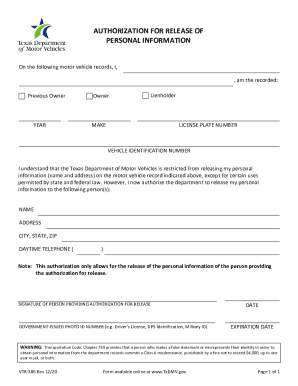
Get Tx Dmv Vtr-386 2020
How it works
-
Open form follow the instructions
-
Easily sign the form with your finger
-
Send filled & signed form or save
How to fill out the TX DMV VTR-386 online
The TX DMV VTR-386 form is used to authorize the release of personal information contained in motor vehicle records. This guide will provide clear and comprehensive steps to help you fill out the form online effectively.
Follow the steps to complete your TX DMV VTR-386 form online.
- Click ‘Get Form’ button to obtain the form and open it in the editor.
- In the first field, indicate your role in relation to the vehicle by selecting 'Previous Owner,' 'Owner,' or 'Lienholder.' Ensure you mark the appropriate option reflecting your relationship with the vehicle.
- Enter the year of the vehicle in the designated field. This should be the model year of the car in question.
- Provide the make of the vehicle. This refers to the manufacturer or brand name.
- Input the license plate number associated with the vehicle. This helps in identifying the specific motor vehicle record you are referring to.
- Fill in the Vehicle Identification Number (VIN). This unique 17-character code is located on the vehicle and is essential for correct identification.
- In the section for the authorized person(s), enter their name, address, city, state, and ZIP code. This indicates who is allowed to receive the personal information.
- Input the daytime telephone number of the person(s) you are authorizing. This facilitates communication regarding the request.
- Sign the form in the designated area to confirm your authorization for the release of your personal information.
- Enter the number from your government-issued photo ID. This might be from your driver’s license, military ID, or other identification.
- Fill out the date and expiration date fields to indicate when this authorization becomes effective and how long it remains valid.
- Review all the information filled out in the form for accuracy. Once confirmed, you can save changes, download, print, or share the completed form.
Complete your TX DMV VTR-386 form online today for a smooth process.
Industry-leading security and compliance
US Legal Forms protects your data by complying with industry-specific security standards.
-
In businnes since 199725+ years providing professional legal documents.
-
Accredited businessGuarantees that a business meets BBB accreditation standards in the US and Canada.
-
Secured by BraintreeValidated Level 1 PCI DSS compliant payment gateway that accepts most major credit and debit card brands from across the globe.


