Loading
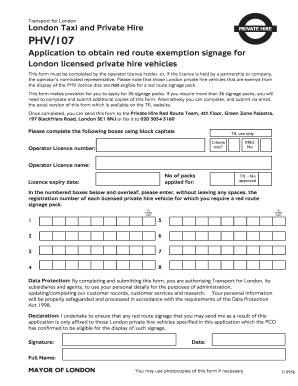
Get Uk Phv/107
How it works
-
Open form follow the instructions
-
Easily sign the form with your finger
-
Send filled & signed form or save
How to fill out the UK PHV/107 online
The UK PHV/107 form allows operators to apply for red route exemption signage for licensed private hire vehicles in London. This guide provides a clear, step-by-step approach to completing the form online, ensuring that you can navigate the process with ease.
Follow the steps to fill out the form correctly.
- Click the ‘Get Form’ button to access the form and open it in your chosen editor.
- At the top of the form, enter your operator licence number in the designated box. Ensure this is filled out accurately.
- Provide the name associated with your operator licence in the corresponding field.
- Indicate the number of signage packs you are applying for. Remember, you can apply for up to 36 packs using this single form.
- Fill in your licence expiry date. This is crucial for validating your application.
- In the numbered boxes, enter the registration numbers of the licensed private hire vehicles for which you require the signage. Ensure there are no spaces between characters.
- Review the data protection section, which informs you about the use of your personal information and the measures in place for its protection.
- Complete the declaration section by confirming that you will only affix the signage to the eligible vehicles specified in your application.
- Sign and date the form at the designated fields to validate your application.
- After completing the form, save your changes, and choose whether to download, print, or share the form as needed.
Complete your UK PHV/107 application online today for a smooth filing experience.
Filling out the driving license form in the UK is straightforward. Start by providing personal details such as name, address, and date of birth. Ensure you check all entries for accuracy, as mistakes can delay your application. Knowing how to correctly fill the driving license form is essential, particularly for those pursuing the UK PHV/107.
Industry-leading security and compliance
US Legal Forms protects your data by complying with industry-specific security standards.
-
In businnes since 199725+ years providing professional legal documents.
-
Accredited businessGuarantees that a business meets BBB accreditation standards in the US and Canada.
-
Secured by BraintreeValidated Level 1 PCI DSS compliant payment gateway that accepts most major credit and debit card brands from across the globe.


