Loading
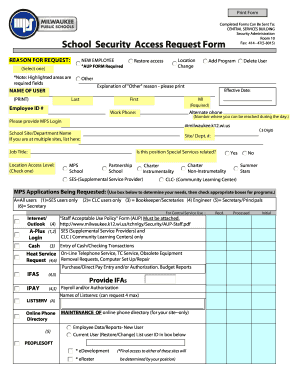
Get Wi Milwaukee Public Schools School Security Access Request Form 2010-2026
How it works
-
Open form follow the instructions
-
Easily sign the form with your finger
-
Send filled & signed form or save
How to fill out the WI Milwaukee Public Schools School Security Access Request Form online
Completing the WI Milwaukee Public Schools School Security Access Request Form online is a straightforward process designed to streamline access requests. This guide provides clear instructions to help users efficiently fill out the required fields and submit their forms.
Follow the steps to complete your access request form online.
- Click the ‘Get Form’ button to access the School Security Access Request Form and open it in your preferred editing software.
- Fill out the 'Reason for Request' section by selecting the appropriate option, such as 'New Employee,' 'Add Program,' 'Delete User,' or 'Other.' If you choose 'Other,' provide a brief explanation in the space provided.
- Enter the 'Name of User' in the specified format. Ensure you provide the user's last name first, followed by their first name and middle initial, if applicable.
- Indicate the 'Effective Date' for the access request to specify when the access should be granted.
- Input the Employee ID number and provide contact details, including the work phone and an alternate phone number for daytime communication.
- List the school site or department name, including any additional sites if the user operates in multiple locations.
- Select the 'Location Access Level' by checking the appropriate boxes that correspond to the user’s access requirements, ensuring you follow the guidelines for each level.
- Choose the MPS applications being requested by checking the relevant boxes. Use the provided box to make clear distinctions for your needs.
- As required, indicate if the position is related to 'Special Services' by selecting 'Yes' or 'No.'
- Review the eSIS roles and mark the appropriate roles needed. Be mindful to choose the least access necessary for the user’s tasks.
- Provide the necessary administrative authorization by obtaining the signature of a principal, education leader, or authorized person. Include their printed name and ensure the MPS email address for sending user security information is indicated.
- Once all sections are filled out, save your changes. You have the option to download, print, or share the form as required.
Complete your School Security Access Request Form online today to ensure timely processing and access.
District Name: Milwaukee School District schools for this districtNCES District ID: 5509600State District ID: WI-3619Mailing Address: Po Box 2181 Milwaukee, WI 53201-2181Physical Address: 5225 W Vliet St Milwaukee, WI 53208-2627Phone: (414)475-8002Type: Regular local school districtStatus: OpenTotal Schools: 1564 more rows
Industry-leading security and compliance
US Legal Forms protects your data by complying with industry-specific security standards.
-
In businnes since 199725+ years providing professional legal documents.
-
Accredited businessGuarantees that a business meets BBB accreditation standards in the US and Canada.
-
Secured by BraintreeValidated Level 1 PCI DSS compliant payment gateway that accepts most major credit and debit card brands from across the globe.


