Loading
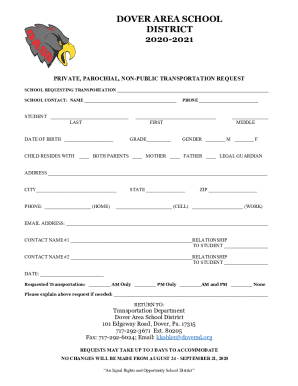
Get Pa Dover Area School District Private Parochial Non-public Transportation Request 2020
How it works
-
Open form follow the instructions
-
Easily sign the form with your finger
-
Send filled & signed form or save
How to fill out the PA Dover Area School District Private Parochial Non-Public Transportation Request online
This guide provides clear, step-by-step instructions on how to fill out the PA Dover Area School District Private Parochial Non-Public Transportation Request form online. Following these instructions will help ensure a smooth process in securing transportation for your student.
Follow the steps to complete the transportation request form online.
- Click the ‘Get Form’ button to obtain the transportation request form and open it in the appropriate editor.
- Identify the school requesting transportation and fill in the school's contact name. This is crucial for ensuring the correct school is noted for transportation purposes.
- Enter the student's personal information, including their first name, middle name, last name, and date of birth. Ensure accuracy to avoid any issues with transportation arrangements.
- Fill in the student's grade and gender. This information is used to provide appropriate transport options based on the student's school level.
- Indicate with whom the child resides by checking the appropriate box for both parents, mother, father, or legal guardian. This helps the school understand the student's living situation.
- Complete the address section with the student's residence details, including city, state, and zip code. This is important for routing the transportation.
- Input contact numbers for home, cell, and work, as well as an email address for any necessary communication. This will help the transportation department reach you if needed.
- Provide the names and relationships of two emergency contacts for the student. This is essential for safety and communication purposes.
- Choose the requested transportation option by selecting AM only, PM only, AM and PM, or none. If necessary, explain your request in the provided space.
- Finally, enter the current date and review your completed form for accuracy. Ensure all fields are filled out before submitting.
- After filling out the form, save your changes, and consider downloading or printing the completed form for your records. Ensure you submit it to the Transportation Department as directed.
Complete your PA Dover Area School District Private Parochial Non-Public Transportation Request online today!
Get form
Experience a faster way to fill out and sign forms on the web. Access the most extensive library of templates available.
Get This Form Now!
Use professional pre-built templates to fill in and sign documents online faster. Get access to thousands of forms.
Industry-leading security and compliance
US Legal Forms protects your data by complying with industry-specific security standards.
-
In businnes since 199725+ years providing professional legal documents.
-
Accredited businessGuarantees that a business meets BBB accreditation standards in the US and Canada.
-
Secured by BraintreeValidated Level 1 PCI DSS compliant payment gateway that accepts most major credit and debit card brands from across the globe.


