Loading
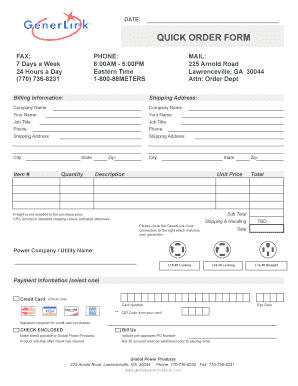
Get Ga Generlink Quick Order Form
How it works
-
Open form follow the instructions
-
Easily sign the form with your finger
-
Send filled & signed form or save
How to fill out the GA GenerLink Quick Order Form online
This guide provides clear, step-by-step instructions for completing the GA GenerLink Quick Order Form online. It is designed to assist users of all experience levels in accurately filling out the necessary information.
Follow the steps to complete the form effortlessly.
- Click the ‘Get Form’ button to obtain the form and open it in the editor.
- Begin filling in the billing information section. Enter the company name, your name, job title, and phone number in the designated fields. Ensure that all entries are accurate to avoid delays in processing your order.
- In the shipping address section, fill out the company name, your name, street address, city, state, and zip code where you would like your order to be delivered.
- Proceed to the item information. Specify the item number, description, quantity, unit price, and calculate the total for each item. Make sure to double-check the quantities and costs for accuracy.
- Provide the name of your power company or utility in the designated field as this information may be required for processing your order.
- In the payment information section, select one of the payment methods: Credit Card or Check. If you choose to pay by credit card, provide the card number, expiration date, and CID code, and ensure you include a required signature. If you select to pay by check, indicate if it is enclosed and include the pre-approved PO number.
- Review all entries in the form to ensure everything is filled out correctly. This will help in expediting your order processing.
- Finally, save your changes, and choose the option to download, print, or share the completed form as needed.
Complete your GA GenerLink Quick Order Form online to ensure a smooth ordering experience.
(GenerLink.com) The product GenerLink, a transfer switch installed in a residential power meter to regulate the power going to a home from a generator, is available in all other provinces except British Columbia and Quebec, ing to the product's distributor.
Industry-leading security and compliance
US Legal Forms protects your data by complying with industry-specific security standards.
-
In businnes since 199725+ years providing professional legal documents.
-
Accredited businessGuarantees that a business meets BBB accreditation standards in the US and Canada.
-
Secured by BraintreeValidated Level 1 PCI DSS compliant payment gateway that accepts most major credit and debit card brands from across the globe.


