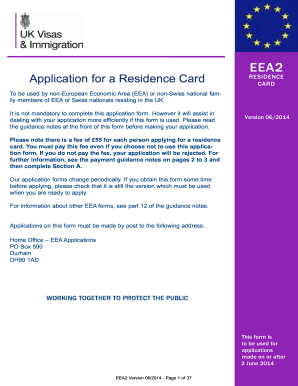
Get Uk Eea2 2014-2026
How it works
-
Open form follow the instructions
-
Easily sign the form with your finger
-
Send filled & signed form or save
How to fill out the UK EEA2 online
This guide provides a comprehensive overview of how to complete the UK EEA2 form online. Designed for non-European Economic Area or non-Swiss national family members of EEA or Swiss nationals residing in the UK, this guide simplifies the process and ensures all necessary information is correctly filled in.
Follow the steps to successfully complete your application.
- Press the ‘Get Form’ button to access the EEA2 form and open it for completion.
- Begin with Section A, where you need to indicate the relevant fee for your application. Make sure to select the correct amount based on the number of applicants.
- Provide your contact details at A2 and A3, ensuring you list the correspondence address if different from your home address.
- Complete A4 to A5 with your full name as in your passport and your date of birth.
- In Section A6 to A9, indicate your chosen method of payment. If using a credit or debit card, input the card details in A10 to A17.
- Proceed to Section 1, where you will fill out personal details including your title, gender, nationality, and place of birth as specified in 1.1 to 1.10.
- Continue with Section 2, wherein you list all non-EEA national family members applying alongside you, including their names, nationalities, and relationships to you.
- For Section 3, input details of your EEA family member, ensuring you have evidence of their identity and status.
- If applicable, complete Sections 4 or 5 concerning retained rights of residence or applications under the Surinder Singh case.
- Further complete the relevant sections based on your family member's employment or student status in Sections 6, 7, or 8.
- In Section 10, disclose any personal history including previous convictions that may influence the application.
- Prepare your photographs as required by Section 11 and ensure that they accompany the application.
- In Section 12, gather all necessary documents needed to support your application and ensure they are originals where required.
- Finally, read through Section 13 for the declaration. Sign and date the form, and make sure to address the application correctly to the Home Office as instructed.
Complete your EEA2 application form online today to ensure a smooth process for obtaining your residence card.
Individuals from certain countries may require an eVisa to enter the UK, especially after changes brought by Brexit. This requirement helps regulate who can visit or reside in the UK. If you are uncertain about your visa needs or how the eVisa process works, our platform, USLegalForms, offers practical solutions. We can help simplify your application process and ease your travel to the UK.
Industry-leading security and compliance
-
In businnes since 199725+ years providing professional legal documents.
-
Accredited businessGuarantees that a business meets BBB accreditation standards in the US and Canada.
-
Secured by BraintreeValidated Level 1 PCI DSS compliant payment gateway that accepts most major credit and debit card brands from across the globe.


