Loading
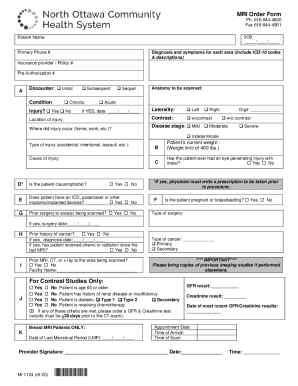
Get Mi North Ottawa Community Health System Mi-1124 2020-2025
How it works
-
Open form follow the instructions
-
Easily sign the form with your finger
-
Send filled & signed form or save
How to fill out the MI North Ottawa Community Health System MI-1124 online
This guide provides comprehensive instructions to help users navigate the MI North Ottawa Community Health System MI-1124 form online. By following these steps, you can complete the form accurately and efficiently, ensuring that all necessary information is submitted without issues.
Follow the steps to fill out the MI-1124 form online.
- Click the ‘Get Form’ button to access the MI North Ottawa Community Health System MI-1124 document and open it in your editing interface.
- In the first section, enter the patient's date of birth (DOB) in the format ____/____/____.
- Fill in the patient's full name as it appears on their identification documents.
- Provide the primary phone number for the patient, which will be the main point of contact.
- Indicate the insurance provider and policy number, alongside the pre-authorization number, if applicable.
- Select the appropriate encounter type by checking the box next to 'Initial', 'Subsequent', or 'Chronic'.
- In the 'Condition' section, indicate if the situation involves an injury by selecting 'Yes' or 'No'. If 'Yes', provide the injury date.
- Specify the anatomy to be scanned — detail the area that requires imaging.
- Indicate laterality by checking 'Left' or 'Right' based on the side being scanned.
- Choose whether a contrast agent is required by selecting 'w/contrast' or 'w/o contrast'.
- In the 'Disease stage' section, select the stage of the condition: 'Mild', 'Moderate', 'Severe', or 'Indeterminate'.
- Provide information on the type and cause of the injury, if applicable.
- Address any additional medical history questions, indicating 'Yes' or 'No' as needed, including details about claustrophobia, implants, prior surgeries, and any issues with penetrating injuries.
- If the patient is a woman, indicate if they are pregnant or breastfeeding.
- Complete questions regarding prior history of cancer, surgeries, and imaging studies, filling in specific details where prompted.
- For contrast studies, answer health-related questions about age, renal disease, diabetes, and chemotherapy to determine eligibility for contrast agents.
- Be sure to bring copies of previous imaging studies, if done elsewhere.
- Finalize the form by entering the appointment date, time of arrival, and time of scan.
- Ensure the provider signs the form, entering their name and date of signing.
- Review all entered information for accuracy, then save changes, download, print, or share the completed form.
Complete your MI-1124 form online to ensure a smooth submission of your medical imaging request.
Industry-leading security and compliance
US Legal Forms protects your data by complying with industry-specific security standards.
-
In businnes since 199725+ years providing professional legal documents.
-
Accredited businessGuarantees that a business meets BBB accreditation standards in the US and Canada.
-
Secured by BraintreeValidated Level 1 PCI DSS compliant payment gateway that accepts most major credit and debit card brands from across the globe.


