Loading
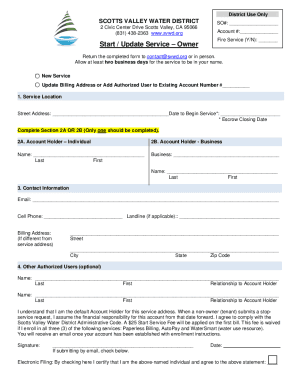
Get Ca Svwd Start/update Service - Owner
How it works
-
Open form follow the instructions
-
Easily sign the form with your finger
-
Send filled & signed form or save
How to fill out the CA SVWD Start/Update Service - Owner online
Filling out the CA SVWD Start/Update Service - Owner form online is a straightforward process designed to help you start or update your water service efficiently. This guide provides step-by-step instructions to ensure that you complete the form accurately, whether you are a new account holder or updating your existing information.
Follow the steps to fill out the form correctly and efficiently.
- Press the ‘Get Form’ button to access the form and open it for editing.
- Indicate whether you are setting up a new service or updating an existing account by selecting the appropriate option: 'New Service' or 'Update Billing Address or Add Authorized User.' Please remember to provide the existing account number if applicable.
- Fill out the service location information. Include the street address where the service will begin and specify the starting date, which is typically the escrow closing date.
- Complete either Section 2A or 2B, depending on whether the account holder is an individual or a business. Enter the relevant name information in the fields provided.
- In the Contact Information section, provide your email address and phone numbers, including both cell and landline, if applicable.
- If your billing address differs from the service address, fill in the corresponding details in the billing address section.
- If you wish to add authorized users to your account, fill in their names and relationships to you in the designated area.
- Review the acknowledgment of responsibility statement regarding the account holder's obligations, and sign the form to indicate your agreement.
- If submitting electronically, check the box to certify your identity and agreement to the terms stated on the form.
- Finally, save your changes, and opt to download, print, or share the form as needed to complete your submission.
Start filling out your CA SVWD Start/Update Service - Owner form online today!
Select Start, point to Administrative Tools, and then select Services. Right-click Certificate Services, and then select Start.
Industry-leading security and compliance
US Legal Forms protects your data by complying with industry-specific security standards.
-
In businnes since 199725+ years providing professional legal documents.
-
Accredited businessGuarantees that a business meets BBB accreditation standards in the US and Canada.
-
Secured by BraintreeValidated Level 1 PCI DSS compliant payment gateway that accepts most major credit and debit card brands from across the globe.


