Loading
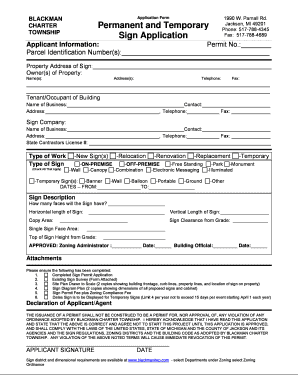
Get Mi Permanent And Temporary Sign Application - Blackman Charter Township 2010-2025
How it works
-
Open form follow the instructions
-
Easily sign the form with your finger
-
Send filled & signed form or save
How to fill out the MI Permanent And Temporary Sign Application - Blackman Charter Township online
Welcome to the guide on filling out the MI Permanent And Temporary Sign Application for Blackman Charter Township online. This comprehensive guide provides clear instructions to help you navigate the application process effortlessly.
Follow the steps to complete the sign application efficiently.
- Click ‘Get Form’ button to obtain the application and access it in your preferred format.
- Fill in the applicant information section, including your full name, address, and the nature of your relationship to the property owner.
- If you are not the property owner, ensure the property owner's signature is included to confirm their concurrence with your application.
- Provide the property address where the sign will be located.
- Include an accurate scale drawing of the property indicating the location of all buildings and structures, as well as where the proposed sign will be placed.
- Describe the sign in detail, including its dimensions and total area in square feet.
- Select the type of work being done, whether it is a new sign, relocation, renovation, or replacement of an existing sign.
- Identify the type of sign you are applying for, checking all applicable types such as on-premise, off-premise, free standing, wall, and electronic messaging.
- For temporary signs, indicate the start and end dates for their display.
- Complete the sign description section, detailing the number of faces, horizontal and vertical lengths, and clearance from grade for the sign.
- Attach all required documents specified in the application, including the existing sign survey, site plan, sign diagram plan, and any applicable fees.
- After completing the application, save your changes, and download or print the form for submission to the Zoning Department.
Complete your sign application online today to ensure compliance with local regulations.
Industry-leading security and compliance
US Legal Forms protects your data by complying with industry-specific security standards.
-
In businnes since 199725+ years providing professional legal documents.
-
Accredited businessGuarantees that a business meets BBB accreditation standards in the US and Canada.
-
Secured by BraintreeValidated Level 1 PCI DSS compliant payment gateway that accepts most major credit and debit card brands from across the globe.


