Loading
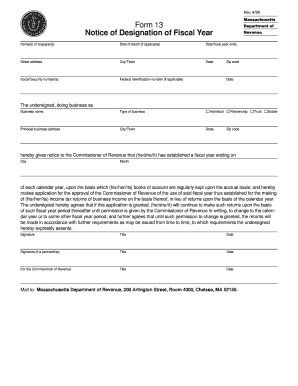
Get Ma Form 13 Notice Of Designation Of Fiscal Year 1999-2025
How it works
-
Open form follow the instructions
-
Easily sign the form with your finger
-
Send filled & signed form or save
How to fill out the MA Form 13 Notice Of Designation Of Fiscal Year online
Filling out the MA Form 13 Notice Of Designation Of Fiscal Year online is a crucial step for individuals and entities wishing to establish a fiscal year that differs from the calendar year. This guide will provide you with clear, step-by-step instructions to ensure that you successfully complete the form.
Follow the steps to fill out the MA Form 13 efficiently.
- Press the ‘Get Form’ button to access the form and open it in an online editor.
- Begin filling out the taxpayer information section. Enter the name(s) of the taxpayer(s) in the designated field. If applicable, include the date of death of any taxpayer.
- Provide the date on which the fiscal year ends. Make sure to enter the correct day and month in the specified fields.
- Complete the address section by filling in the street address, city or town, state, and zip code of the taxpayer(s).
- If applicable, enter the Social Security number(s) and Federal Identification number in their respective fields to ensure proper identification.
- In the section titled 'Doing business as,' include the business name and type, such as individual, partnership, trust, or estate. Additionally, provide the principal business address and its corresponding city or town, state, and zip code.
- Indicate the day and month that the fiscal year concludes within the application section. Verify that this aligns with how the business keeps its books.
- Sign the form, including your title and the date of signing. If the application is on behalf of a partnership, ensure there's an additional signature with the corresponding title and date.
- Review all filled sections for accuracy, and once confirmed, proceed to save the changes, download, print, or share the form as necessary.
Complete the MA Form 13 online today to efficiently establish your fiscal year.
Payments Go to MassTaxConnect. Under "Quick Links" select “Make a Payment” Select “Individual Payment Type” and select "Next" Enter your SSN or ITIN and phone number (in case we need to contact you about this payment) Choose the type of tax payment you want to make and select "Next".
Industry-leading security and compliance
US Legal Forms protects your data by complying with industry-specific security standards.
-
In businnes since 199725+ years providing professional legal documents.
-
Accredited businessGuarantees that a business meets BBB accreditation standards in the US and Canada.
-
Secured by BraintreeValidated Level 1 PCI DSS compliant payment gateway that accepts most major credit and debit card brands from across the globe.


