Loading
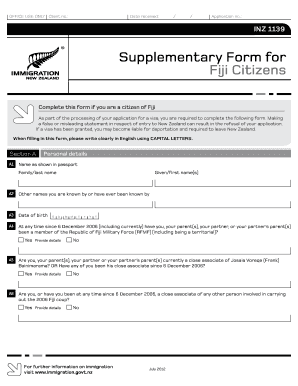
Get Nz Inz 1139 2012-2025
How it works
-
Open form follow the instructions
-
Easily sign the form with your finger
-
Send filled & signed form or save
How to fill out the NZ INZ 1139 online
The NZ INZ 1139 is a supplementary form specifically designed for citizens of Fiji applying for a visa to New Zealand. Completing this form accurately is crucial, as any false or misleading statements can lead to application refusal or deportation.
Follow the steps to successfully complete the NZ INZ 1139 online.
- Click the ‘Get Form’ button to obtain the form and open it in an online format.
- In Section A, enter your personal details as they appear in your passport. Fill in your family/last name and given/first name(s) clearly.
- For A2, list any other names you have ever been known by, if applicable.
- In A3, enter your date of birth in the specified format: Day (DD), Month (MM), Year (YYYY).
- For A4 to A7, answer each question regarding your association with the Republic of Fiji Military Force or Josaia Voreqe Bainimarama. If you answer 'yes,' provide the necessary details as requested.
- In A8, indicate whether you are currently a permanent secretary in a Fiji government department. This section also includes a declaration where you must sign and date the form.
- Answer A9 to A11 concerning appointments by the interim Fiji government and your intentions while in New Zealand. Please provide additional details where requested.
- After completing all sections, review your entries for accuracy. You can then save changes, download, print, or share your completed form as needed.
Take action now by completing the NZ INZ 1139 form online for your visa application.
To obtain permanent residency easily, consider applying through the Skilled Migrant Category, especially if you have skills in demand. Tying your application to existing networks, such as job offers or family connections, can also facilitate the process. Referencing the NZ INZ 1139 for detailed guidance will enhance your understanding of available options.
Industry-leading security and compliance
US Legal Forms protects your data by complying with industry-specific security standards.
-
In businnes since 199725+ years providing professional legal documents.
-
Accredited businessGuarantees that a business meets BBB accreditation standards in the US and Canada.
-
Secured by BraintreeValidated Level 1 PCI DSS compliant payment gateway that accepts most major credit and debit card brands from across the globe.


