Loading
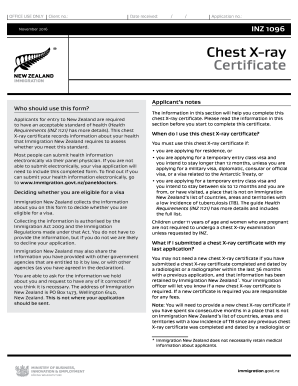
Get Nz Inz 1096 2012
How it works
-
Open form follow the instructions
-
Easily sign the form with your finger
-
Send filled & signed form or save
How to fill out the NZ INZ 1096 online
Filling out the NZ INZ 1096 form online is essential for applicants seeking to meet New Zealand's health requirements. This guide will provide you with step-by-step instructions on how to correctly complete the form to ensure your application is processed smoothly.
Follow the steps to successfully complete the NZ INZ 1096 form.
- Click ‘Get Form’ button to obtain the form and open it in your editor.
- Read the introductory information provided in the form carefully before proceeding. This section explains the purpose of the chest X-ray certificate and outlines health requirements for immigration.
- Complete Section A, where you will need to provide personal information such as your full name, gender, and date of birth. Make sure to write clearly using capital letters.
- In Section B, fill out your details prior to attending the chest X-ray examination. This includes providing your home address, telephone number, email, country of birth, and citizenship.
- Section C requires you to sign a declaration in the presence of a radiographer or radiologist. Ensure that you read the declaration carefully before signing.
- After the examination, the radiologist will fill out Section D with results from the chest X-ray. This includes identifying any abnormalities and documenting findings.
- Lastly, Section E must be signed by the radiologist who examined you, affirming their findings. Make sure all sections are completed before submission.
- Once you have filled out all necessary sections, ensure you save your changes, download a copy, and print the completed form for your records before submitting it along with other required documents.
Complete your documents online today to ensure a smooth immigration process.
Get form
Experience a faster way to fill out and sign forms on the web. Access the most extensive library of templates available.
Related links form
Reporting an illegal immigrant in New Zealand can be done anonymously through Immigration New Zealand’s official channels. Provide as much detail as possible, including the individual's location and circumstances. Ensuring compliance with immigration laws is important, but it is always best to approach such matters with care and consideration.
Get This Form Now!
Use professional pre-built templates to fill in and sign documents online faster. Get access to thousands of forms.
Industry-leading security and compliance
US Legal Forms protects your data by complying with industry-specific security standards.
-
In businnes since 199725+ years providing professional legal documents.
-
Accredited businessGuarantees that a business meets BBB accreditation standards in the US and Canada.
-
Secured by BraintreeValidated Level 1 PCI DSS compliant payment gateway that accepts most major credit and debit card brands from across the globe.


