Loading
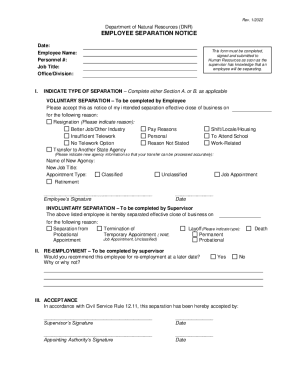
Get La Dnr Employee Separation Notice 2022-2025
How it works
-
Open form follow the instructions
-
Easily sign the form with your finger
-
Send filled & signed form or save
How to fill out the LA DNR Employee Separation Notice online
The LA DNR Employee Separation Notice is an important document that must be completed when an employee is separating from their position. This guide provides clear, step-by-step instructions on how to fill out the form online, ensuring all necessary information is accurately submitted.
Follow the steps to complete the form accurately.
- Press the ‘Get Form’ button to obtain the LA DNR Employee Separation Notice and open it in your designated editing tool.
- Enter the date of separation at the top of the form, along with your full name, personnel number, job title, and office/division information.
- Indicate the type of separation by completing either Section A (Voluntary Separation) or Section B (Involuntary Separation) as applicable. For a voluntary separation, provide the effective date of separation and the specific reason for leaving, checking the appropriate box.
- If transferring to another agency, fill in the name of the new agency, the new job title, and the appointment type as required.
- For involuntary separations, the supervisor needs to complete the relevant information, including the effective date and the reason for separation.
- In Section II, the supervisor must complete the re-employment recommendation by stating whether they would recommend the separating employee for future employment and providing a brief justification.
- Finalize the document by obtaining the necessary signatures from both the supervisor and the appointing authority, entering the respective dates as indicated on the form.
- Once all sections are complete, you can save changes, download the completed form, print a copy for records, or share it as necessary.
Complete the LA DNR Employee Separation Notice online today to ensure a smooth separation process.
File form LWC 77 “Employee Separation Notice” within 3 days when an employee leaves under any circumstances. Fax all related documentation to Adjudication Support at (225) 346-6068.
Industry-leading security and compliance
US Legal Forms protects your data by complying with industry-specific security standards.
-
In businnes since 199725+ years providing professional legal documents.
-
Accredited businessGuarantees that a business meets BBB accreditation standards in the US and Canada.
-
Secured by BraintreeValidated Level 1 PCI DSS compliant payment gateway that accepts most major credit and debit card brands from across the globe.


