Loading
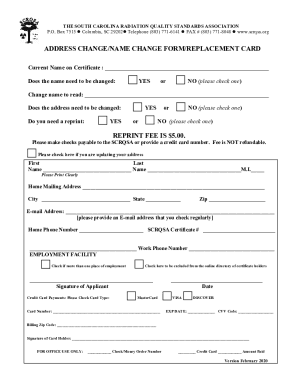
Get Sc Scrqsa Address Change/name Change Form/replacement Card 2020-2025
How it works
-
Open form follow the instructions
-
Easily sign the form with your finger
-
Send filled & signed form or save
How to fill out the SC SCRQSA Address Change/Name Change Form/Replacement Card online
This guide provides a comprehensive approach to completing the SC SCRQSA Address Change/Name Change Form/Replacement Card online. Whether you need to update your name, address, or request a replacement card, these step-by-step instructions will help ensure that you fill out the form accurately and efficiently.
Follow the steps to complete your address or name change form online.
- Click ‘Get Form’ button to access the form and open it for editing.
- Provide your current name as it appears on your certificate. Enter it in the designated field labeled 'Current Name on Certificate.'
- Indicate whether you need to change your name by selecting 'YES' or 'NO'. Ensure you mark only one option.
- If changing your name, enter the new name in the section labeled 'Change name to read.'
- State if your address needs to change by selecting 'YES' or 'NO'. Again, mark only one choice.
- If you require a reprint of your certificate, indicate your response as 'YES' or 'NO' in the specified area.
- If applicable, provide your full mailing address, including street address, city, state, and zip code.
- Insert your email address in the corresponding field. It is recommended to use an address you check frequently.
- Include your home phone number and your SCRQSA certificate number in the provided spaces.
- If you are employed at more than one facility, check the appropriate box to indicate this. You may also opt to be excluded from the online directory of certificate holders.
- Sign the form in the designated area, confirming that the information provided is accurate.
- Complete the payment section if applicable. Choose your card type, enter the card number, expiration date, CVV code, and billing zip code.
- Sign the card holder’s signature area. Ensure that all payment details are correct.
- Finally, review the entire form for accuracy, save any changes, and then choose to download, print, or share the completed form as needed.
Begin your document process online now by following these simple steps.
Industry-leading security and compliance
US Legal Forms protects your data by complying with industry-specific security standards.
-
In businnes since 199725+ years providing professional legal documents.
-
Accredited businessGuarantees that a business meets BBB accreditation standards in the US and Canada.
-
Secured by BraintreeValidated Level 1 PCI DSS compliant payment gateway that accepts most major credit and debit card brands from across the globe.


