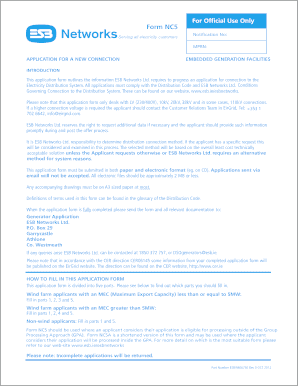
Get Ie Esb Nc5 2012-2026
How it works
-
Open form follow the instructions
-
Easily sign the form with your finger
-
Send filled & signed form or save
How to fill out the IE ESB NC5 online
This guide will help you navigate the process of completing the IE ESB NC5 application form for a new electricity connection. Whether you are an individual or a representative of an organization, this step-by-step approach will ensure you provide all necessary information accurately.
Follow the steps to complete the IE ESB NC5 application online.
- Click the ‘Get Form’ button to access the IE ESB NC5 application form and open it in your preferred editing tool.
- Begin filling out Part 1, which includes your personal details. Input the full name, address, phone number, and email address of the applicant.
- Continue to fill out the site details section. Provide the project name and address, planning permission status, and the required connection point coordinates to ensure correct processing.
- Complete the general details section, including the projected start-up date and maximum generation export capacity needed. Be explicit about any extensions to existing installations.
- Make note of the application fees. Attach the required deposit along with the application, and choose the acceptable payment method as indicated.
- Provide detailed maps and diagrams as required, including a location map and electrical diagrams. Ensure that these documents meet the specified format and paper size.
- Fill out the technical details regarding the generator and associated equipment. If applicable, be prepared to provide specific data for different generator types and configurations.
- Reach the last section, part 5, where you will confirm landowner consent and provide signatures. Ensure all information is accurate and up to date.
- Finalize your application by reviewing all sections again for completeness. After reviewing your application, you can save changes, download it, print, or share the form.
Start completing the IE ESB NC5 online today and ensure all necessary documentation is submitted for your new connection.
In the context of Enterprise Service Bus (ESB), MEC refers to the Minimum Execution Context necessary to run an application successfully. It encapsulates all the required components for integration and communication between services. Embracing MEC concepts in your IE ESB NC5 strategy can streamline your operations and enhance service interoperability.
Industry-leading security and compliance
-
In businnes since 199725+ years providing professional legal documents.
-
Accredited businessGuarantees that a business meets BBB accreditation standards in the US and Canada.
-
Secured by BraintreeValidated Level 1 PCI DSS compliant payment gateway that accepts most major credit and debit card brands from across the globe.


