Loading
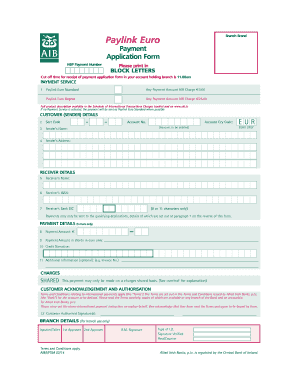
Get Ie Aib/i/ft8a 2014-2026
How it works
-
Open form follow the instructions
-
Easily sign the form with your finger
-
Send filled & signed form or save
How to fill out the IE AIB/I/FT8A online
Filling out the IE AIB/I/FT8A form online can streamline your payment application process. This guide provides clear, step-by-step instructions to help users complete the necessary fields accurately and efficiently, ensuring a smooth experience.
Follow the steps to complete the IE AIB/I/FT8A form online.
- Click the ‘Get Form’ button to obtain the form and open it in the document editor.
- In the 'Customer (Sender) Details' section, input your Sort Code and Account Number. These details refer to the account from which the payment will be debited.
- Enter the sender's name, which can be either your name or your company's name, in the specified field.
- Fill out the sender’s address fully to comply with regulatory requirements regarding anti-money laundering.
- In the 'Receiver Details' section, provide the name of the individual or company receiving the payment.
- Input the receiver’s IBAN, ensuring it is complete and valid.
- Enter the Receiver’s Bank BIC. The BIC must contain between 8 to 11 characters applicable to the receiver's bank.
- Specify the payment amount in Euros, ensuring it adheres to any transaction limits.
- Write the payment amount in words for clarity. This is crucial for formal documentation.
- Complete the 'Credit Narrative' field with a brief message to accompany the payment. This is limited to 35 characters.
- If applicable, provide any additional information, such as an invoice number, in the specified field.
- Acknowledge and authorize the payment by signing in the designated area. Ensure that all signatures required for the transaction are included.
- Review all entered information carefully to confirm its accuracy before submission.
- Finally, save your changes, download a copy of the form, print it if necessary, or share it as required.
Complete your payments efficiently by filling out the IE AIB/I/FT8A form online today.
Setting up a direct debit (DD) with AIB is straightforward. Using the IE AIB/I/FT8A online banking service, navigate to the payments section and find the direct debit setup option. You will need to provide your payment instructions, including the recipient's details, and confirm the setup to initiate your direct debits.
Industry-leading security and compliance
US Legal Forms protects your data by complying with industry-specific security standards.
-
In businnes since 199725+ years providing professional legal documents.
-
Accredited businessGuarantees that a business meets BBB accreditation standards in the US and Canada.
-
Secured by BraintreeValidated Level 1 PCI DSS compliant payment gateway that accepts most major credit and debit card brands from across the globe.


