Loading
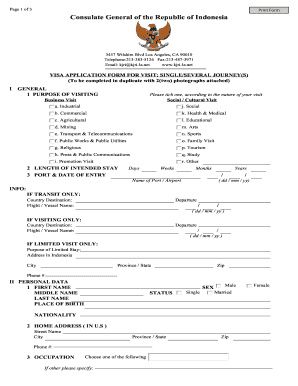
Get Id Visa Application Form For Visit: Single/several Journey(s)
How it works
-
Open form follow the instructions
-
Easily sign the form with your finger
-
Send filled & signed form or save
How to fill out the ID Visa Application Form for Visit: Single/Several Journey(s) online
Filling out the ID Visa Application Form for Visit: Single/Several Journey(s) online can seem daunting, but with clear guidance, it becomes a straightforward process. This guide provides step-by-step instructions tailored to users, ensuring a smooth application experience.
Follow the steps to complete the visa application form efficiently.
- Press the ‘Get Form’ button to access the application form and open it in your document editor.
- Begin filling out the general information section by selecting the purpose of your visit from the available options, such as social, business, or tourism.
- Indicate the length of your intended stay by marking the appropriate box for days, weeks, months, or years.
- Provide details regarding your port and date of entry, including the name of the airport or port and your expected arrival date.
- In the personal data section, enter your first name, middle name, and last name, as well as your place of birth and status.
- Complete your home address section, including street name, city, province/state, and phone number.
- Fill out your occupation and current employment details if applicable. Provide your job title and the name of the company or school.
- Enter your passport details, including passport number, place of issue, date of issue, and date of expiry.
- Specify the type of sponsorship if applicable, providing details of your sponsor's name, contact information, and their relationship to you.
- Answer the questions regarding previous visits, possession of travel documents, and any past visa issues accurately.
- Read and acknowledge the declaration at the end of the form, ensuring that all statements are true and correct.
- Finally, save your changes, download the completed application, and print or share the form as needed.
Get started on your visa application today to ensure a hassle-free travel experience.
The approval time for the I-134 A can vary based on processing times and the specifics of your case. Generally, it can take several weeks to months for the form to be processed by the USCIS. It is advisable to submit the form well in advance of your planned travel to avoid any delays. For accurate and up-to-date processing details, consider seeking assistance from uslegalforms.
Industry-leading security and compliance
US Legal Forms protects your data by complying with industry-specific security standards.
-
In businnes since 199725+ years providing professional legal documents.
-
Accredited businessGuarantees that a business meets BBB accreditation standards in the US and Canada.
-
Secured by BraintreeValidated Level 1 PCI DSS compliant payment gateway that accepts most major credit and debit card brands from across the globe.


