Loading
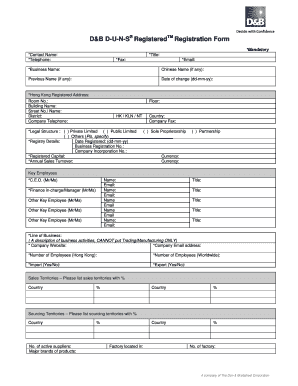
Get Hk D&b Registration Form
How it works
-
Open form follow the instructions
-
Easily sign the form with your finger
-
Send filled & signed form or save
How to fill out the HK D&B Registration Form online
Filling out the HK D&B Registration Form online is a crucial step for businesses seeking a D-U-N-S Number. This guide provides clear and detailed instructions to help you complete each section of the form accurately and efficiently.
Follow the steps to complete your HK D&B Registration Form online
- Click ‘Get Form’ button to obtain the form and open it in the online editor.
- Begin with the contact information. Fill in the mandatory fields including contact name, telephone, and email. Ensure accuracy as these are essential for communication.
- Enter your business details. Input your business name, including any Chinese name or previous name if applicable. Specify the date of any name change.
- Provide your Hong Kong registered address. You will need to include room number, building name, street number/name, district, and the company telephone.
- Select your legal structure. Indicate whether your business is a private limited company, public limited company, sole proprietorship, or partnership. Provide additional registry details such as the date registered and business registration number.
- Fill in the financial information. Enter registered capital and annual sales turnover, ensuring to choose the appropriate currency.
- Complete the section for key employees. List the names and emails of key individuals in your organization, including the CEO and finance manager.
- Describe the line of business. Provide a detailed description of your business activities beyond simple terms like trading or manufacturing.
- Include your company website and email address. Specify the number of employees both in Hong Kong and worldwide.
- Indicate whether you are involved in import/export activities and list your sales and sourcing territories.
- Review your financial details, including profit and loss statements, balance sheets, and projected sales for the current fiscal year.
- Attach required documents such as the latest business registration copy and business cards of key employees. Ensure all mandatory fields are filled.
- Finally, save your changes. You can download, print, or share the completed form as needed.
Start filling out the HK D&B Registration Form online today for your business needs.
No, your DUNS number is not the same as your EIN. The DUNS number is a unique identifier provided by Dun & Bradstreet for business credit purposes. In contrast, your EIN is the tax identification number assigned by the IRS for tax reporting. Both are essential, but they serve different functions.
Industry-leading security and compliance
US Legal Forms protects your data by complying with industry-specific security standards.
-
In businnes since 199725+ years providing professional legal documents.
-
Accredited businessGuarantees that a business meets BBB accreditation standards in the US and Canada.
-
Secured by BraintreeValidated Level 1 PCI DSS compliant payment gateway that accepts most major credit and debit card brands from across the globe.


