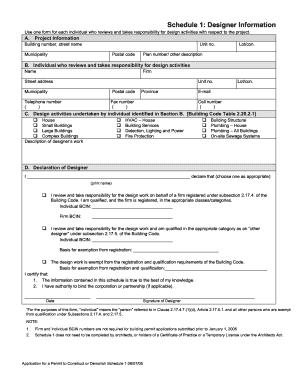
Get Canada Schedule 1 Designer Information 2005-2026
How it works
-
Open form follow the instructions
-
Easily sign the form with your finger
-
Send filled & signed form or save
How to fill out the Canada Schedule 1 Designer Information online
Completing the Canada Schedule 1 Designer Information form is an essential step for individuals responsible for design activities in construction projects. This guide provides a clear, step-by-step process to help you fill out the form accurately and efficiently.
Follow the steps to successfully fill out the form.
- Click ‘Get Form’ button to obtain the form and open it in the editor.
- Begin with Section A, Project Information. Fill in the building number and street name, along with any applicable unit number. Then, provide details about the municipality, postal code, lot/con, and any additional plan number or description relevant to the project.
- Proceed to Section B, Individual who reviews and takes responsibility for design activities. Enter the name of the individual and the firm they represent. Include the street address, unit number, municipality, postal code, telephone number, province, and fax number. Also, provide the lot/con and the individual's email and cell number.
- In Section C, describe the design activities undertaken by the individual listed in Section B. Select the appropriate design categories from the options provided, such as house, HVAC, building structural, plumbing, etc. Be sure to include a brief description of the designer’s work.
- Move to Section D, Declaration of Designer. Print the individual's name and select the appropriate declaration option based on their qualifications. Include the individual and firm BCIN numbers where required. If the design work is exempt from registration, provide the basis for the exemption.
- Review the certification statements and ensure you understand them. Finally, sign and date the form to confirm that all information is true to the best of your knowledge and that you have the authority to bind the corporation or partnership, if applicable.
- After filling out all necessary sections, save the changes made to the form. You can download, print, or share the completed form as needed.
Complete your documents online today for a smoother application process.
No, a zoning permit and a building permit are not the same. A zoning permit ensures that your intended use of the property complies with local zoning laws, while a building permit verifies that your construction meets safety and code standards. Both permits play essential roles in the construction process, and understanding their distinctions is key. For a comprehensive approach, refer to Canada Schedule 1 Designer Information.
Industry-leading security and compliance
-
In businnes since 199725+ years providing professional legal documents.
-
Accredited businessGuarantees that a business meets BBB accreditation standards in the US and Canada.
-
Secured by BraintreeValidated Level 1 PCI DSS compliant payment gateway that accepts most major credit and debit card brands from across the globe.


