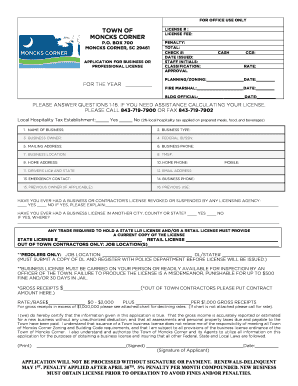
Get Sc Application For Business Or Professional License - Town Of Moncks Corner 2018-2025
How it works
-
Open form follow the instructions
-
Easily sign the form with your finger
-
Send filled & signed form or save
How to use or fill out the SC Application For Business Or Professional License - Town Of Moncks Corner online
Filling out the SC Application for Business or Professional License online is a straightforward process designed to help you obtain the necessary permissions to operate your business in Moncks Corner. This guide will walk you through each section of the application to ensure that you complete it accurately and efficiently.
Follow the steps to complete your application successfully.
- Click the ‘Get Form’ button to access the application form and open it in the designated editor.
- Begin by filling in the 'Name of business' field with the official name of your business. Ensure accuracy as this will be your identification with the licensing authority.
- In the next field, select your 'Business type' from the provided options. This classification is important for understanding your business's regulatory requirements.
- Provide the 'Business owner' information, which should include the full name of the individual or entity owning the business.
- Enter your 'Federal ID/SSN'. This is necessary for tax identification purposes. Ensure you provide the correct number to avoid any issues.
- Fill in the 'Mailing address' where you would like to receive correspondence about your business application. This must be complete and accurate.
- List your 'Business phone' number. This should be the primary contact number for your business operations.
- Provide the 'Business location' address to specify where the business will operate. This information is crucial for zoning and compliance checks.
- Fill in 'TMS#' which stands for Tax Map Serial number, essential for property identification and taxation.
- Enter your 'Home address' and 'Home phone' to ensure the authorities can contact you regarding your application.
- Complete the ‘Drivers license# and state’ field with your driver's license number and the state it was issued in for identification verification.
- Provide your 'Email address' to receive notifications about your application status and any necessary follow-up.
- In the 'Emergency contact' field, supply the information for a person who can be reached in case of any urgent matters regarding your application.
- Re-enter the 'Business phone' number for verification purposes.
- If applicable, indicate the 'Previous owner' of the business. This is important for maintaining historical records of business ownership.
- Fill in the 'Previous use' if the location has been used for a different business before. This can impact zoning considerations.
- Answer the questions regarding prior licenses. If you have had a license revoked or suspended, provide explanations as requested.
- Submit any required licenses related to your trade that are mandated by the state, as indicated in the application.
- After completing all sections, review the application for accuracy. Ensure you sign and date the application at the end.
- Once verified, you can save the changes, download, print, or share the completed form as needed to proceed with the application process.
Complete your SC Application for Business or Professional License online today to ensure your business is legally compliant.
A South Carolina business license gives your Limited Liability Company (LLC) permission to operate in a certain location or within a specific industry. While we can't walk you through any applicable license applications step-by-step, we do provide helpful resources like: information about state licensing rules.
Industry-leading security and compliance
-
In businnes since 199725+ years providing professional legal documents.
-
Accredited businessGuarantees that a business meets BBB accreditation standards in the US and Canada.
-
Secured by BraintreeValidated Level 1 PCI DSS compliant payment gateway that accepts most major credit and debit card brands from across the globe.


