Loading
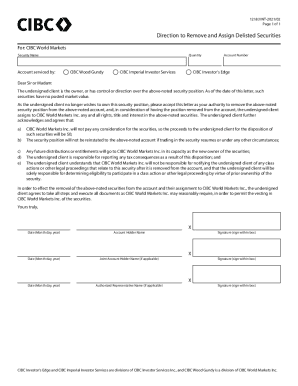
Get Canada Cibc 12183 2021-2025
How it works
-
Open form follow the instructions
-
Easily sign the form with your finger
-
Send filled & signed form or save
How to fill out the Canada CIBC 12183 online
Filling out the Canada CIBC 12183 form is an important step for users wishing to remove and assign delisted securities. This guide will provide you with clear and supportive instructions to help you complete the form accurately and efficiently.
Follow the steps to fill out the Canada CIBC 12183 form with ease.
- Press the ‘Get Form’ button to acquire the Canada CIBC 12183 form and open it in your preferred document editor.
- In the 'Security Name' field, enter the name of the security that you wish to remove from your account.
- Specify the 'Quantity' of shares you are looking to remove.
- Indicate the 'Account serviced by' field by selecting the appropriate CIBC division that manages your account — CIBC Wood Gundy, CIBC Imperial Investor Services, or CIBC Investor's Edge.
- Fill in your 'Account Number' to ensure proper identification of your account.
- Sign and date the form in the designated signature box. Ensure that the date is formatted correctly (Month day, year).
Start filling out the Canada CIBC 12183 form online now!
Related links form
Toll-free: 1-800-567-3343.
Industry-leading security and compliance
US Legal Forms protects your data by complying with industry-specific security standards.
-
In businnes since 199725+ years providing professional legal documents.
-
Accredited businessGuarantees that a business meets BBB accreditation standards in the US and Canada.
-
Secured by BraintreeValidated Level 1 PCI DSS compliant payment gateway that accepts most major credit and debit card brands from across the globe.


