Loading
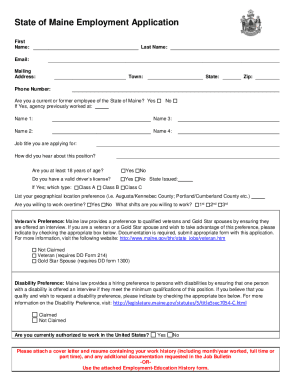
Get Me Employment Application 2020-2025
How it works
-
Open form follow the instructions
-
Easily sign the form with your finger
-
Send filled & signed form or save
How to fill out the ME Employment Application online
Completing the ME Employment Application online can streamline your job search while ensuring that you provide all necessary information. This guide offers a clear and concise walkthrough of each section of the application to help you submit a comprehensive and effective application.
Follow the steps to complete your application successfully.
- Click ‘Get Form’ button to obtain the form and access it in your preferred online environment.
- Begin by entering your personal information in the designated fields, including your first name, last name, email address, mailing address, town, state, zip code, and phone number. Ensure all details are accurate.
- Indicate whether you are a current or former employee of the State of Maine by selecting 'Yes' or 'No.' If applicable, specify the agency you previously worked at.
- Input the job title you are applying for and how you learned about the position. This will help the hiring team understand your interest in the role.
- Confirm that you are at least 18 years of age by selecting 'Yes' or 'No.' If you possess a valid driver’s license, answer accordingly and provide additional information about the type and class of your license.
- Describe your geographical location preference, stating the specific areas where you would like to work, such as 'Augusta/Kennebec County' or 'Portland/Cumberland County.'
- State your willingness to work overtime and specify which shifts you are available for: 1st, 2nd, or 3rd.
- If you wish to claim Veteran’s Preference, select the appropriate box and ensure you provide the necessary documentation with your application.
- If applicable, check the box for Disability Preference and follow the instructions for providing requisite documentation.
- Indicate your authorization to work in the United States by selecting 'Yes' or 'No.' Attach a cover letter and resume outlining your work history or use the Employment-Education History form as needed.
- Read and sign the certification statement to validate that all provided information is accurate to your knowledge. This step is crucial for the processing of your application.
- Finally, review all entered information for accuracy and completeness before saving changes, downloading, printing, or sharing your form.
Begin your application process online today and take the first step toward your new career!
You can include, among other things, details about: your duties and responsibilities; your skills, knowledge and/or experience which is relevant to the post; identify any employment gaps; voluntary work you have accomplished; research, publication and/or presentation experience.
Industry-leading security and compliance
US Legal Forms protects your data by complying with industry-specific security standards.
-
In businnes since 199725+ years providing professional legal documents.
-
Accredited businessGuarantees that a business meets BBB accreditation standards in the US and Canada.
-
Secured by BraintreeValidated Level 1 PCI DSS compliant payment gateway that accepts most major credit and debit card brands from across the globe.


