Loading
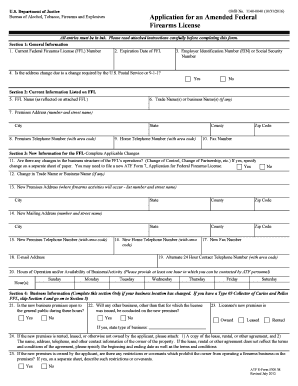
Get Atf Form 5300.38 2012
How it works
-
Open form follow the instructions
-
Easily sign the form with your finger
-
Send filled & signed form or save
How to fill out the ATF Form 5300.38 online
Filling out the ATF Form 5300.38 is an important step in amending your federal firearms license. This guide will provide you with clear instructions on how to complete the form accurately and efficiently online.
Follow the steps to successfully complete the ATF Form 5300.38
- Click 'Get Form' button to access the form and open it in your preferred digital format.
- In Section 1, enter your current federal firearms license (FFL) number, expiration date of the FFL, and employer identification number (EIN) or social security number. Indicate if the address change is due to a postal service or 9-1-1 requirement.
- Move to Section 2 and fill in the current information listed on your FFL, including the FFL name, trade names, premises address, city, state, county, and zip code. Also, provide the premises telephone number and your home telephone number.
- Proceed to Section 3 to complete applicable changes. Specify if there have been any changes in the business structure of your operations. If so, detail the changes on a separate sheet. Update any changes to your trade name, business name, and provide the new premises address if applicable.
- If your business location has changed, fill out Section 4. Indicate whether your new business premises is open to the general public. Specify if the premises are owned, leased, or rented, and attach the necessary agreements if not owned.
- In Section 5, certify your compliance with state and local law by completing the certification statements. Ensure all responsible persons are not prohibited from possessing firearms and that you have fulfilled any notification requirements.
- Finally, review all sections for accuracy. You can then save your changes, download, print, or share the form as needed before submission.
Complete your ATF Form 5300.38 online today and ensure your firearms business remains compliant.
Get form
Experience a faster way to fill out and sign forms on the web. Access the most extensive library of templates available.
Get This Form Now!
Use professional pre-built templates to fill in and sign documents online faster. Get access to thousands of forms.
Industry-leading security and compliance
US Legal Forms protects your data by complying with industry-specific security standards.
-
In businnes since 199725+ years providing professional legal documents.
-
Accredited businessGuarantees that a business meets BBB accreditation standards in the US and Canada.
-
Secured by BraintreeValidated Level 1 PCI DSS compliant payment gateway that accepts most major credit and debit card brands from across the globe.


