Loading
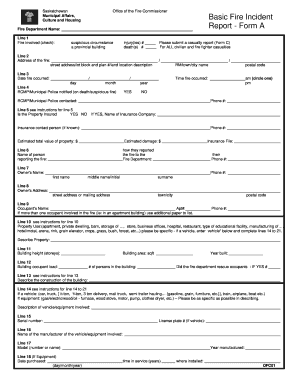
Get Canada Ofc01
How it works
-
Open form follow the instructions
-
Easily sign the form with your finger
-
Send filled & signed form or save
How to fill out the Canada OFC01 online
The Canada OFC01 form is a critical document used for reporting fire incidents in Canada. This guide provides step-by-step instructions for completing the form online, ensuring users can easily navigate each section and provide the necessary information accurately.
Follow the steps to complete the Canada OFC01 online.
- Click ‘Get Form’ button to obtain the form and open it in an online editor.
- Begin by entering the fire department name in the designated field at Line 1 of the form.
- In Line 2, check the appropriate boxes for the circumstances of the fire, indicating if it was suspicious or involved a provincial building. Record any injuries or fatalities in the provided fields.
- For Line 3, input the address where the fire occurred, following the specified format for street address and additional descriptors.
- Record the date the fire occurred in Line 4, using the day/month format, and indicate the time using the available options for AM or PM.
- Refer to Line 5 to specify whether the property was insured. If yes, provide the name of the insurance company and relevant contact details.
- Fill in Line 6 with the name of the individual reporting the fire and their preferred contact information.
- Continue to Lines 7 and 8 to record the owner's name and address. Be thorough in providing accurate contact details.
- In Line 9, include the name and contact details of the occupant involved in the fire. Make sure to indicate if there are multiple occupants involved.
- Provide specific details in Line 10 about the property use, including type and purpose of the building, using clear descriptive language.
- Proceed to Line 12 to describe the building characteristics, such as height and occupant load.
- Follow the instructions for Lines 13 through 21, providing detailed information about the construction, type of equipment involved, and other relevant aspects.
- In Line 22, provide a detailed narrative of the fire circumstances, including origin, cause, and materials involved.
- Fill out Line 23 by checking all applicable fire safety devices present and their operability at the time of the incident.
- In Line 24, explain how the fire was discovered, detailing the timeline and observations.
- Complete the report by filling in the contact details for follow-up inquiries, ensuring clarity for any required communication.
- After reviewing all entries for accuracy, save changes, download a copy, print, or share the form as needed.
Ensure your fire incident report is complete by filing the Canada OFC01 online today.
Filling out the Canada Express Entry form involves providing detailed information about your skills, work experience, and education. The Canada OFC01 can guide you through the steps to complete this form effectively. Ensuring you present your qualifications well will enhance your chances of receiving an invitation to apply.
Industry-leading security and compliance
US Legal Forms protects your data by complying with industry-specific security standards.
-
In businnes since 199725+ years providing professional legal documents.
-
Accredited businessGuarantees that a business meets BBB accreditation standards in the US and Canada.
-
Secured by BraintreeValidated Level 1 PCI DSS compliant payment gateway that accepts most major credit and debit card brands from across the globe.


