Loading
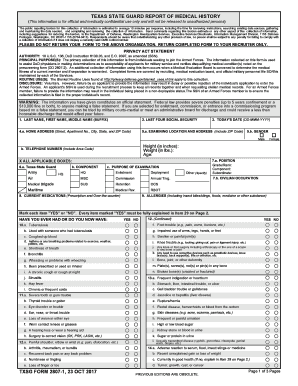
Get Tx Txsg Form 2807-1 2017-2025
How it works
-
Open form follow the instructions
-
Easily sign the form with your finger
-
Send filled & signed form or save
How to fill out the TX TXSG Form 2807-1 online
Filling out the TX TXSG Form 2807-1 online is a crucial step for individuals seeking to join the Armed Forces. This guide provides comprehensive, step-by-step instructions to ensure your completion of the form is accurate and efficient.
Follow the steps to successfully complete the TX TXSG Form 2807-1
- Click ‘Get Form’ button to obtain the form and open it in the editor.
- Enter your personal information in the designated fields, including your last name, first name, middle name, and suffix. Ensure that your information is accurate to avoid discrepancies.
- Provide your last four digits of your Social Security number. This information is essential for tracking your records.
- Fill in your home address, including street, apartment number, city, state, and ZIP code to establish your residency.
- Input the location and address of the examination, including the ZIP code. This allows for proper identification of where the medical examination will occur.
- Select your gender and fill out the relevant physical details such as height, weight, and age in the specified format.
- Provide your telephone number including the area code for easy contact regarding your application.
- Mark all applicable boxes in section 6 to indicate your purpose for the examination. Choose from enlistment, deployment, retention, and other options as applicable.
- Complete the medical history section by marking 'YES' or 'NO' for each health-related question. Be prepared to explain any 'YES' answers in detail in the provided explanations section.
- In section 29, describe any 'YES' answers, including dates, treatment providers, and current medical status. This section is vital for the medical evaluation.
- Review the examiner's summary section and ensure all pertinent data is accurately reflected. This summary may require input from your physician or designated examiner.
- Once all fields are completed, double-check your entries for accuracy before saving your changes. You can download, print, or share the form as needed.
Take the first step towards your military application by completing the TX TXSG Form 2807-1 online today.
Related links form
During your background screening, MEPS personnel make sure you understand the conditions of your enlistment; this step also ensures you understand what you're signed up to do! You will be asked some questions about your marital status, drug or alcohol abuse, law violations and concealment of physical problems.
Industry-leading security and compliance
US Legal Forms protects your data by complying with industry-specific security standards.
-
In businnes since 199725+ years providing professional legal documents.
-
Accredited businessGuarantees that a business meets BBB accreditation standards in the US and Canada.
-
Secured by BraintreeValidated Level 1 PCI DSS compliant payment gateway that accepts most major credit and debit card brands from across the globe.


