Loading
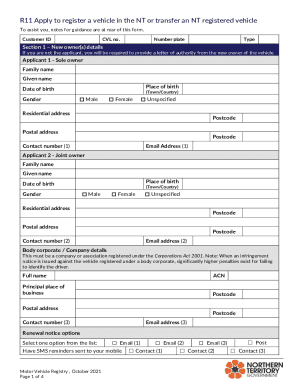
Get Au Form R11 2021-2025
How it works
-
Open form follow the instructions
-
Easily sign the form with your finger
-
Send filled & signed form or save
How to fill out the AU Form R11 online
Filling out the AU Form R11 online is a crucial step for registering or transferring a vehicle in the Northern Territory. This guide provides a straightforward and comprehensive overview to help users complete the form efficiently, ensuring all necessary information is submitted accurately.
Follow the steps to successfully complete the AU Form R11 online.
- Press the ‘Get Form’ button to access the form and have it open in your viewer.
- Begin by providing your customer ID and CVL number at the top of the form.
- Fill out Section 1, which includes details about the new owner(s). If you are the applicant, provide your family name, given name, place of birth, date of birth, and gender. Ensure all specified fields are filled out correctly.
- Complete the residential address and postal address sections accurately, including all necessary postcodes and contact details.
- If there is a joint owner, enter their details in the provided fields under Applicant 2.
- If applicable, fill out the body corporate or company details if the vehicle is registered under the name of an organization.
- In Section 2, provide the vehicle details including the number plate, year of manufacture, state/territory, make, model, chassis/VIN, engine number, and expiry date.
- Proceed to Section 3 to identify the nominated operator if applicable. Provide the garage address and relevant NHV configuration code if needed.
- In Section 4, indicate the evidence of acquisition or ownership you are attaching to the form. Make sure to include a signed certificate, bill of sale, or any other required documentation.
- Select the requested period of registration in Section 5. Choose from the options provided based on your needs.
- Complete Section 6 if you are applying for concessions, entering your NT Concession Card or NT Seniors Card number as applicable.
- Fill out Sections 7 and 8 as either the seller or the new owner(s), confirming details about the sale and your authority to register the vehicle.
- Finally, review the entire form for accuracy, then save your changes, and download, print or share the form as needed.
Complete your AU Form R11 online today to ensure your vehicle registration or transfer is processed smoothly.
You only have to access USCIS' Case Status Online directly through uscis.gov. The Case Status Online landing page shows other quick reference online tools, such as how to change your address online, how to submit an inquiry about your case (e-Request), case processing times and how to locate a USCIS office.
Industry-leading security and compliance
US Legal Forms protects your data by complying with industry-specific security standards.
-
In businnes since 199725+ years providing professional legal documents.
-
Accredited businessGuarantees that a business meets BBB accreditation standards in the US and Canada.
-
Secured by BraintreeValidated Level 1 PCI DSS compliant payment gateway that accepts most major credit and debit card brands from across the globe.


