Loading
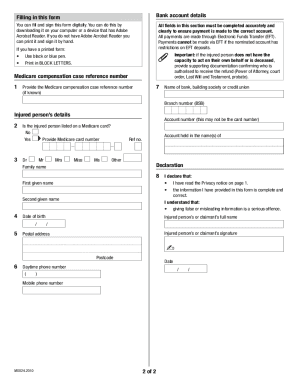
Get Au Dhs Form Mo024 2020-2025
How it works
-
Open form follow the instructions
-
Easily sign the form with your finger
-
Send filled & signed form or save
How to fill out the AU DHS Form MO024 online
Filling out the AU DHS Form MO024 online is a straightforward process that ensures your bank account details are stored securely for compensation recovery. This guide provides clear instructions tailored to assist you in completing each section of the form accurately.
Follow the steps to fill out the form correctly.
- Click ‘Get Form’ button to access the AU DHS Form MO024. This will allow you to open and begin filling out the form in your preferred editor.
- Begin with entering your Medicare compensation case reference number if you have it. This number helps in linking your application to your specific case.
- Provide the injured person’s details, including whether they are listed on a Medicare card. Indicate this by selecting 'Yes' or 'No'. If yes, enter the Medicare card number as instructed.
- Fill in the injured person's personal information such as their full name, date of birth, postal address, and contact numbers. Ensure that all fields are completed clearly and accurately.
- In the bank account details section, accurately fill in the name of the bank, building society, or credit union, along with the Branch number (BSB) and Account number. Ensure there are no restrictions that would affect Electronic Funds Transfer, as all payments will be processed through this method.
- Complete the declaration section by acknowledging that you have read the Privacy Notice and that the information provided is true and correct. The injured person or claimant should insert their digital signature or print the form to sign it by hand.
- Once you have filled out all sections of the form, make sure to save your changes. You can download, print, or share the completed form as necessary.
Complete your AU DHS Form MO024 online to ensure timely processing of your compensation.
If you get a "Medicare Premium Bill" from Medicare, there are 4 ways to pay your premium, including 2 ways to pay online: Log into (or create) your secure Medicare account — Select “Pay my premium” to make a payment by credit card, debit, card, or from your checking or savings account. Our service is free.
Industry-leading security and compliance
US Legal Forms protects your data by complying with industry-specific security standards.
-
In businnes since 199725+ years providing professional legal documents.
-
Accredited businessGuarantees that a business meets BBB accreditation standards in the US and Canada.
-
Secured by BraintreeValidated Level 1 PCI DSS compliant payment gateway that accepts most major credit and debit card brands from across the globe.


