Loading
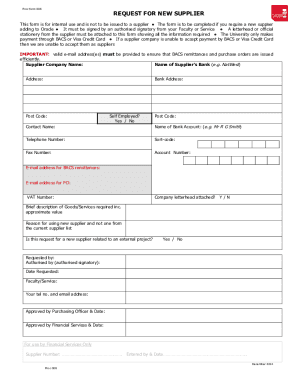
Get Uk Staffordshire University Request For New Supplier 2014-2025
How it works
-
Open form follow the instructions
-
Easily sign the form with your finger
-
Send filled & signed form or save
How to fill out the UK Staffordshire University Request For New Supplier online
This guide provides a clear and concise overview of how to efficiently complete the UK Staffordshire University Request For New Supplier form online. Whether you are familiar with such documents or approaching this for the first time, this step-by-step process will support your completion of the form with confidence.
Follow the steps to effectively complete the Request For New Supplier form.
- Press the ‘Get Form’ button to access the Request For New Supplier form and open it in your editor.
- Begin by filling in the 'Supplier Company Name' field with the official name of the company you wish to add as a supplier.
- Enter the 'Name of Supplier’s Bank' where the supplier holds an account, followed by the corresponding 'Bank Address' and 'Post Code'.
- Indicate whether the supplier is self-employed by selecting 'Yes' or 'No'.
- Provide the 'Contact Name' of the person responsible at the supplier company.
- Fill in the 'Name of Bank Account' that the supplier uses for financial transactions.
- Input the 'Telephone Number' where the supplier can be reached.
- Complete the 'Sort-code' and 'Account Number' fields with the supplier’s bank details.
- Include the 'E-mail address for BACS remittances' to ensure payment processing is efficient, along with the 'E-mail address for PO.'
- If applicable, enter the supplier's 'VAT Number' for tax purposes.
- Attach the supplier’s official letterhead by indicating 'Y' for Yes or 'N' for No.
- Provide a brief description of the 'Goods/Services required' along with the approximate value.
- State the 'Reason for using new supplier' instead of one from the current supplier list.
- Indicate if this request for a new supplier is related to an 'external project' by selecting 'Yes' or 'No'.
- Fill in the 'Requested by' field with your name and the 'Authorised by' field must be signed by an authorised signatory from your Faculty or Service.
- Add the 'Date Requested,' along with your Faculty/Service information, and your contact number and email address.
- This request will require approval; leave the 'Approved by Purchasing Officer & Date' and 'Approved by Financial Services & Date' sections for further processing.
- For Financial Services use only, there is a section to be completed by the Finance team once the request is processed.
- Finally, ensure all information is complete, then save your changes, download a copy for your records, print if needed, or share the completed form as required.
Complete your documents online today to streamline your supplier requests.
Accepted tests and qualifications The majority of our undergraduate bachelor degree courses require a minimum overall IELTS score of 6.0, with 5.5 in reading, writing, speaking and listening. However, we also accept a wide range of qualifications from around the world.
Industry-leading security and compliance
US Legal Forms protects your data by complying with industry-specific security standards.
-
In businnes since 199725+ years providing professional legal documents.
-
Accredited businessGuarantees that a business meets BBB accreditation standards in the US and Canada.
-
Secured by BraintreeValidated Level 1 PCI DSS compliant payment gateway that accepts most major credit and debit card brands from across the globe.


