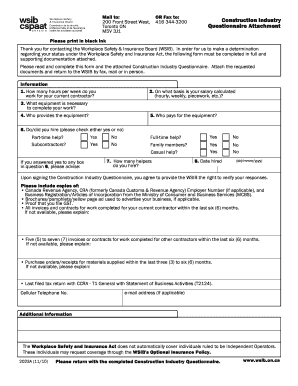
Get Canada 2023a 2010-2026
How it works
-
Open form follow the instructions
-
Easily sign the form with your finger
-
Send filled & signed form or save
How to fill out the Canada 2023A online
Filling out the Canada 2023A form correctly is essential for individuals in the construction industry seeking to clarify their status under the Workplace Safety and Insurance Act. This guide provides a detailed walkthrough to help you navigate the online submission process effectively.
Follow the steps to complete the Canada 2023A form online.
- Click ‘Get Form’ button to obtain the form and open it in the editor.
- Begin by filling in the information sections, including how many hours you work per week for your current contractor. Indicate the basis of your salary calculation, such as hourly or piecework.
- Provide details on the equipment necessary for your work, identifying who supplies and pays for the equipment.
- Answer the questions regarding any help you hire – check yes or no for part-time help, subcontractors, or family members and specify the number of helpers hired.
- Attach supporting documents as specified, including your Canada Revenue Agency, Employer Number, business registration, GST proof, invoices or contracts for work, and your last filed tax return.
- Ensure all information is accurate before submitting your completed form. You can save changes, download, print, or share the form through available online options.
Complete the Canada 2023A form online to ensure compliance and clarity regarding your work status.
The 90% tax rule helps determine whether you are considered a resident for tax purposes based on your physical presence in Canada. If you spend 90% of the year within Canadian borders, you will likely qualify as a resident and be subject to Canadian tax laws. This rule is particularly important for newcomers to understand, especially those navigating the complexities of Canada 2023A.
Industry-leading security and compliance
-
In businnes since 199725+ years providing professional legal documents.
-
Accredited businessGuarantees that a business meets BBB accreditation standards in the US and Canada.
-
Secured by BraintreeValidated Level 1 PCI DSS compliant payment gateway that accepts most major credit and debit card brands from across the globe.


