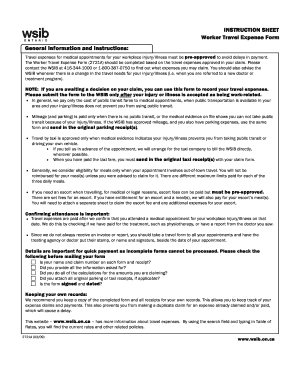
Get Ca Form 2721a 2009
How it works
-
Open form follow the instructions
-
Easily sign the form with your finger
-
Send filled & signed form or save
How to fill out the CA Form 2721A online
Completing the Worker Travel Expense Form (CA Form 2721A) online is a straightforward process that ensures you get reimbursed for your travel expenses related to workplace injuries or illnesses. This guide will walk you through each section of the form, providing clear instructions to help you complete it accurately.
Follow the steps to fill out the CA Form 2721A electronically.
- Click the ‘Get Form’ button to obtain the form and open it in the editor.
- Begin with the 'A. Worker Information' section. Fill in your last name, first name, middle initial, current address, home phone number, work phone number, and claim number. If your address has changed, indicate 'yes' or 'no' in the respective box.
- Move to the 'B. Travel Expense Section.' Here, provide details regarding your travel expenses. This includes specifying the mode of transport (public transit or taxi) and entering the corresponding amounts.
- For each journey, fill in the travel address, the date, and the roundtrip distance in kilometers (if applicable). Make sure to include any parking amounts and indicate whether receipts are enclosed.
- Complete the 'Meals Amount' section for meals incurred during travel if applicable. Enter the amounts for breakfast, lunch, and dinner.
- Calculate the total expenses by summing all entries in the travel expense section. Ensure all calculations are accurate.
- In the 'C. Worker Declaration' section, read the statement carefully, sign, and date the form to confirm that all information is true and complete.
- Once all sections are complete, save your changes. You can then download, print, or share the completed form as needed.
Complete your documents online today for a smoother reimbursement process!
Get form
You can obtain physical copies of tax forms, including the CA Form 2721A, at local tax offices, libraries, or some government buildings. However, for a more efficient solution, consider using online services like UsLegalForms, where you can request physical copies directly to your address. This method allows you to have the forms sent securely without leaving your home.
Get This Form Now!
Industry-leading security and compliance
-
In businnes since 199725+ years providing professional legal documents.
-
Accredited businessGuarantees that a business meets BBB accreditation standards in the US and Canada.
-
Secured by BraintreeValidated Level 1 PCI DSS compliant payment gateway that accepts most major credit and debit card brands from across the globe.


