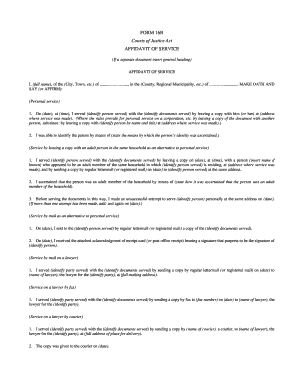
Get Ontario 16b 2008
How it works
-
Open form follow the instructions
-
Easily sign the form with your finger
-
Send filled & signed form or save
Tips on how to fill out, edit and sign Ontario 16b online
How to fill out and sign Ontario 16b online?
Get your online template and fill it in using progressive features. Enjoy smart fillable fields and interactivity. Follow the simple instructions below:
Are you still attempting to locate a swift and user-friendly answer to complete Ontario 16b at a reasonable cost?
Our service offers you a vast assortment of documents that are accessible for online submission. It only requires a few minutes.
Completing Ontario 16b no longer needs to be perplexing. From this point forward, simply navigate it from home or at the workplace directly from your mobile device or computer.
- Locate the form you will require in the assortment of legal templates.
- Access the template in our online editing tool.
- Review the instructions to determine which information you will need to supply.
- Select the fillable fields and insert the necessary information.
- Insert the appropriate date and affix your e-signature once you have completed all other sections.
- Examine the form for typographical errors as well as other inaccuracies. If there’s a need to amend any details, the online editing tool along with its extensive array of features is available for your use.
- Download the finalized form to your device by clicking on Done.
- Transmit the electronic document to the designated recipient.
How to modify Get Ontario 16b 2008: tailor forms online
Your easily adjustable and adaptable Get Ontario 16b 2008 template is just a click away. Maximize our collection with a built-in online editor.
Do you delay finishing Get Ontario 16b 2008 because you merely don't know where to begin and how to continue? We empathize with your feelings and have an excellent tool for you that has nothing to do with combating your procrastination!
Our online library of ready-to-edit templates allows you to browse through and choose from thousands of fillable forms designed for various purposes and situations. But acquiring the form is only scratching the surface. We provide you with all the necessary tools to complete, sign, and modify the template of your choice without ever leaving our website.
All you need to do is access the template in the editor. Review the wording of Get Ontario 16b 2008 and confirm whether it's what you’re looking for. Begin altering the template by utilizing the annotation tools to give your document a more structured and tidy appearance.
In summary, alongside Get Ontario 16b 2008, you'll receive:
With our fully equipped option, your completed forms are always legally binding and completely encrypted. We ensure the protection of your most sensitive information.
Acquire everything necessary to produce a professionally-looking Get Ontario 16b 2008. Make the optimal choice and try our platform today!
- Insert checkmarks, circles, arrows, and lines.
- Highlight, obscure, and amend the existing text.
- If the template is designed for other people as well, you can include fillable fields and distribute them for others to complete.
- Once you finish altering the template, you can obtain the document in any available format or select any sharing or delivery options.
- A comprehensive suite of editing and annotation tools.
- A built-in legally-binding eSignature solution.
- The capability to create forms from scratch or based on the pre-prepared template.
- Compatibility with various platforms and devices for enhanced convenience.
- Numerous options for protecting your documents.
- A variety of delivery options for easier sharing and sending of files.
- Adherence to eSignature regulations governing the use of eSignature in online transactions.
Get form
A notice of discontinuance in Ontario is a formal declaration by a party indicating their intention to withdraw from a legal action. This document informs the court and all involved parties that the filer no longer wants to pursue their claim. It's important to recognize how this affects the overall legal process, especially in relation to Ontario 16b. For further assistance and clarity on filing procedures, uslegalforms can be an excellent resource.
Get This Form Now!
Industry-leading security and compliance
-
In businnes since 199725+ years providing professional legal documents.
-
Accredited businessGuarantees that a business meets BBB accreditation standards in the US and Canada.
-
Secured by BraintreeValidated Level 1 PCI DSS compliant payment gateway that accepts most major credit and debit card brands from across the globe.


