Loading
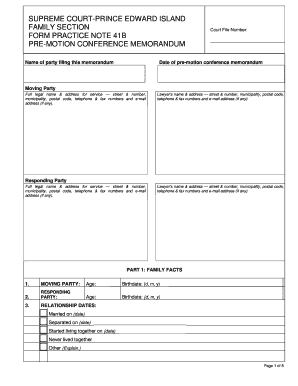
Get Canada Practice Note 41b
How it works
-
Open form follow the instructions
-
Easily sign the form with your finger
-
Send filled & signed form or save
How to fill out the Canada Practice Note 41B online
Filling out the Canada Practice Note 41B online can be an important step in preparing for a pre-motion conference. This guide will walk you through the key components of the form for a thorough and accurate submission.
Follow the steps to fill out the Canada Practice Note 41B correctly
- Click ‘Get Form’ button to obtain the form and open it in the editor.
- Enter the name of the party filing this memorandum in the designated field.
- Provide the court file number associated with your case.
- Fill in the date of the pre-motion conference memorandum.
- For the moving party, input the full legal name and complete address for service, including street address, municipality, postal code, and contact details such as telephone, fax, and email.
- Repeat the same process for the responding party's full legal name and address for service.
- Complete Part 1 by providing the age and birthdate of both the moving party and responding party.
- Document any relevant relationship dates, including marriage, separation, or cohabitation details.
- List the basic information about the child or children, including their full legal names, ages, birthdates, school grades, and current living arrangements.
- In Part 2, address which issues have been settled by marking the applicable items such as child custody or spousal support.
- Identify the issues to be discussed in the pre-motion conference by checking the relevant boxes.
- If relevant, provide the income details for both the moving and responding parties for the specified year.
- State whether any efforts have been made to settle the disputes and provide details if applicable.
- Indicate if any settled issues have turned into a court order or written agreement, and attach any necessary documentation.
- Note if the parents have attended family law or parenting education sessions, providing details if so.
- Outline your proposal to resolve outstanding issues regarding custody, access, and child support.
- Provide details on any special expenses related to a child support claim if applicable.
- If claiming that the table amount for child support should not be ordered, explain your reasons.
- In Part 5, indicate if a home study has been requested and the date of that request.
- Specify if any party requires orders for the disclosure of documents or other procedural matters.
- Check the box indicating whether any procedural orders are needed, and detail those if necessary.
- Lastly, complete the signature section by providing the date of signing and signing both the party and their lawyer.
Complete the Canada Practice Note 41B online to ensure your submission is thorough and accurate.
Yes, you can order GCMS notes from outside Canada by submitting an Access to Information request. The process is accessible online, allowing you to gather important information about your immigration file even from abroad. Utilizing insights from Canada Practice Note 41B can enhance your experience and ensure you follow the appropriate steps.
Industry-leading security and compliance
US Legal Forms protects your data by complying with industry-specific security standards.
-
In businnes since 199725+ years providing professional legal documents.
-
Accredited businessGuarantees that a business meets BBB accreditation standards in the US and Canada.
-
Secured by BraintreeValidated Level 1 PCI DSS compliant payment gateway that accepts most major credit and debit card brands from across the globe.


