Loading
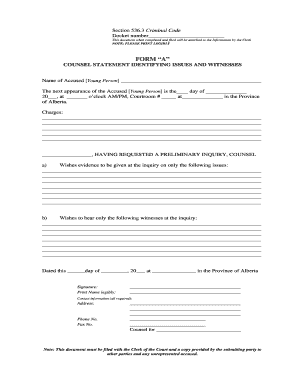
Get Canada Form A
How it works
-
Open form follow the instructions
-
Easily sign the form with your finger
-
Send filled & signed form or save
How to fill out the Canada Form A online
Filling out Canada Form A online is a crucial step in the legal process for individuals involved in a preliminary inquiry. This guide will provide clear, step-by-step instructions to ensure that you complete the form accurately and efficiently.
Follow the steps to successfully complete Canada Form A.
- Click the ‘Get Form’ button to access the form and open it in your preferred editor.
- Begin by entering the docket number at the top of the form in the designated space.
- Provide the name of the accused (young person) in the appropriate field to identify the individual involved in the proceedings.
- Indicate the date and time of the next appearance of the accused by filling in the specific day, month, year, and time in the respective sections.
- Detail the charges against the accused in the provided section, ensuring to list each charge clearly.
- In the section for counsel’s wishes regarding evidence at the inquiry, clearly specify the issues on which you wish evidence to be presented.
- List the names of witnesses you wish to hear at the inquiry in the space allocated for that information.
- Enter the date on which you are completing the form in the designated field.
- Sign the form and print your name legibly underneath your signature.
- Fill in your contact information, including address, phone number, and fax number, in the designated fields.
- Finally, ensure that the document is saved. You may choose to download, print, or share the completed form as needed.
Start completing Canada Form A online today to ensure your legal process moves forward smoothly.
Yes, a non-resident may be required to file a Canadian tax return if they earn income from Canadian sources. This requirement varies based on income types and the amount earned. If you're a non-resident, completing the Canada Form A can provide clarity on your tax obligations and help ensure compliance with Canadian tax laws.
Industry-leading security and compliance
US Legal Forms protects your data by complying with industry-specific security standards.
-
In businnes since 199725+ years providing professional legal documents.
-
Accredited businessGuarantees that a business meets BBB accreditation standards in the US and Canada.
-
Secured by BraintreeValidated Level 1 PCI DSS compliant payment gateway that accepts most major credit and debit card brands from across the globe.


